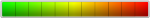如题。本人使用的是19款Macbook pro 16inch i9处理器。一直是可以正常使用的。一段时间以前突然变得十分卡顿,并且有以下几个特征:
1,有时候卡有时候不卡,但是卡的时候居多
2,Fl Studio 内显示cpu占用超过80%的时候大概率会卡,但是在App tamer以及活动监视器中显示Cpu有超过60%的空闲
3,调大声卡的Buffer length没有任何效果
之前咨询过苹果的客服,已经进行过磁盘急救,重装系统,几乎没有起到修复的效果。苹果的客服推测是系统没有给daw分配足够多的Cpu资源,但是重装系统也无法解决
请问各位老师有否遇到过类似的情况,抑或是明白如何解决这个问题?谢谢各位。
1,有时候卡有时候不卡,但是卡的时候居多
2,Fl Studio 内显示cpu占用超过80%的时候大概率会卡,但是在App tamer以及活动监视器中显示Cpu有超过60%的空闲
3,调大声卡的Buffer length没有任何效果
之前咨询过苹果的客服,已经进行过磁盘急救,重装系统,几乎没有起到修复的效果。苹果的客服推测是系统没有给daw分配足够多的Cpu资源,但是重装系统也无法解决
请问各位老师有否遇到过类似的情况,抑或是明白如何解决这个问题?谢谢各位。