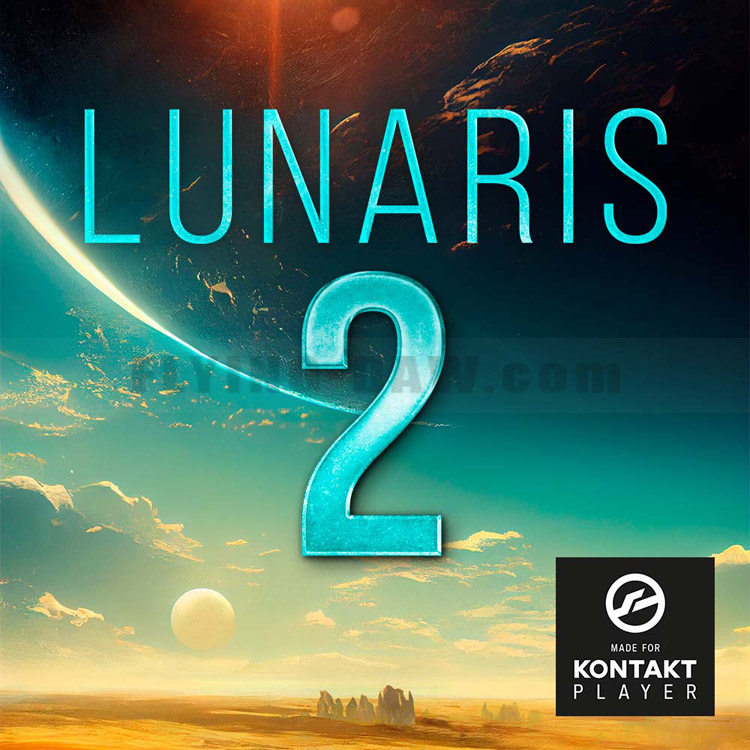Product Introduction 产品介绍
Lunaris 2, Unparalleled Pads
Lunaris 2 is the premier pads instrument for NI Kontakt.
For years Lunaris has continually reaffirmed itself as the industry standard for synth pads, for that is what Lunaris 2 is all about – pads and pads only.
From analog pads to digital pads, string pads, cinematic pads,
80s-inspired pads, immersive ambient pads to everything in between.
Lunaris 2 是为 NI Kontakt 设计的顶级合成器铺底乐器。
多年来,Lunaris 一直被确认为合成器铺底的行业标准,而 Lunaris 2 正是专注于铺底音色。
从模拟铺底到数字铺底、弦乐铺底、电影音乐铺底、
80年代风格的铺底、沉浸式环境铺底以及其他各种音色样式。
Explore deep space pads that take you to the outer reaches of the cosmos,
rewind back to the 80s for some technicolor fare,
and lose yourself among crystalline wavetable textures that sparkle like starlight.
Lunaris 2 makes it easy to mix and match sound sources for instantly gratifying results.
Sculpt and morph between the synth pads using the XY pad.
探索深空铺底,将你带到宇宙的边缘,
回到 80 年代,享受丰富多彩的音乐,
在闪烁如星光的晶莹波表纹理中迷失自我。
Lunaris 2 使得混搭不同音源变得轻而易举,让你即刻获得令人满意的结果。
通过 XY 控制面板,雕刻和变形合成器铺底之间的音色。
Whether you are a composer, electronic musician, or sound designer,
Lunaris 2 packs enough to satisfy the most demanding of users,
while providing a simple and intuitive interface for those who prefer to just pick a preset and play.
Compared to its predecessor, version 2 improves and expands with sample drag and drop import,
a freshly redesigned and larger interface,
and the core sounds library is now brimming with over twice as many sound sources.
无论是作曲家、电子音乐家还是音效设计师,
Lunaris 2 都提供了足够满足最苛刻用户需求的功能,
同时为喜欢选择预设并演奏的用户提供了简单直观的界面。
与其前身相比,Lunaris 2 在采样拖放导入方面进行了改进和扩展,
拥有重新设计且更大的界面,
核心音色库中的音源数量增加了一倍多。
You will also find new effects, new features, and 530 presets (all pads!) created by fourteen world-class sound designers,
including Venus Theory, Electric Himalaya, Echo Season, Bigtone, Stephan Baer, Michael Oakley, Yuli Yolo,
Gahrn Audio, Lauge, Amphilium, Adam Pietruszko, S1gns of L1fe, State Azure and of course, Luftrum.
Users of the original Lunaris can upgrade to Lunaris 2 for $39. Lunaris 2 installs side-by-side with Lunaris as a separate product, therefore you can keep both instruments if you prefer.
你还将发现新的效果、新功能以及由 14 位世界级音效设计师创作的 530 个预设(全部为铺底音色)。
包括 Venus Theory、Electric Himalaya、Echo Season、Bigtone、Stephan Baer、Michael Oakley、Yuli Yolo、
Gahrn Audio、Lauge、Amphilium、Adam Pietruszko、S1gns of L1fe、State Azure 和 Luftrum。
Lunaris 2 作为独立产品与 Lunaris 并行安装,因此如果你愿意,可以保留两个乐器。
Lunaris 2 is 13.7GB, made for and licensed to the free Kontakt Player,
so you do not need the full version of Kontakt to use Lunaris 2.
It will load without limitations in the free Kontakt Player or the full version of Kontakt v6.7.1 or later.
No other software or purchase is required to play Lunaris 2.
It can be loaded directly into any DAW, including Ableton Live, Logic, Reaper, Bitwig and Cubase.
Lunaris 2 is fully NKS compatible and is installed directly in Native Access.
Just enter the serial key, click install, and Lunaris 2 will be downloaded and installed on your system.
Lunaris 2 的文件大小为 13.7GB,适用于并已获得免费的 Kontakt Player 许可,
因此无需购买完整版本的 Kontakt 即可使用 Lunaris 2。
它可以在免费的 Kontakt Player 或完整版 Kontakt v6.7.1 或更高版本中无限制地使用。
使用 Lunaris 2 无需其他软件或购买。
它可以直接加载到任何 DAW(包括 Ableton Live、Logic、Reaper、Bitwig 和 Cubase)中。
Lunaris 2 完全支持 NKS,并直接在 Native Access 中安装。
只需输入序列号,点击安装,Lunaris 2 将会被下载并安装到你的系统中。
Upgrading from Lunaris requires a valid Lunaris serial registered in Native Access.
Upgrading does not overwrite Lunaris but will install Lunaris 2 as a separate product side-by-side with Lunaris.
The Lunaris 2 upgrade path will not work without a valid and registered Lunaris serial.
从 Lunaris 升级需要有效的、在 Native Access 注册过的 Lunaris 序列号。
升级不会覆盖 Lunaris,而是将 Lunaris 2 作为独立产品与 Lunaris 并行安装。
Lunaris 2升级路径需要有效且已注册的 Lunaris 序列号。
What’s New in Lunaris 2?
Compared to its predecessor, version 2 improves and expands with sample drag & drop import, the most requested feature.
It comes with a freshly redesigned and larger interface, and the core sounds library is now brimming with over twice as many sound sources.
Adapted from Bioscape, one of the new key features in Lunaris 2 is the creative and powerful motion recording function.
This feature uses recorded automation to animate various instrument parameters over time.
You will find new effects to replace the legacy effects, such as Choral and Phaser, and a powerful dual Replika delay engine.
Lunaris 2 有什么新功能?
与其前身相比,Lunaris 2 在样本拖放导入方面进行了改进和扩展,这是最受欢迎的功能之一。
它具有重新设计且更大的界面,并且核心音色库中的音源数量增加了一倍多。
Lunaris 2 中的一个新功能是来自 Bioscape 的创意和强大的动态录制功能。
该功能使用记录的自动化来随时间改变各种乐器参数。
你将找到新的效果来替代原有 Lunaris 中的传统效果,例如合唱和移相,以及强大的双 Replika 延迟引擎。
The reverb is expanded with three times as many reverb types – ranging from small rooms to infinite lush plate reverbs.
Lunaris 2 comes with several new filter types, and a new control to adjust the sample start of each layer,
to introduce a sharper transient on sounds which takes a while to evolve.
This and much more, along with key tracking for the filter, amplitude, and optimized CPU consumption.
Lunaris 2 ships with 530 presets (all synth pads!) categorized by type and created by fourteen world-class sound designers,
including Venus Theory, Himalaya, Echo Season, Bigtone, Stephan Baer, Michael Oakley, Yuli Yolo,
Gahrn Audio, Lauge, Amphilium, Adam Pietruszko, S1gns of L1fe, State Azure and of course, Luftrum.
混响功能扩展了三倍,提供了更多类型的混响,从小房间到无限、丰富的板式混响。
Lunaris 2 有几种新的滤波器类型,以及一个新控制,可以调整采样起点,
为那些需要一段时间才能形成的声音引入更清晰的瞬态。
此外,还实现了滤波器、幅度跟踪和优化的 CPU 消耗。
Lunaris 2 提供了 530 个按类型分类的预设(全部都是合成器铺底音色),由十四位世界级音效设计师创造,
其中包括 Venus Theory、Himalaya、Echo Season、Bigtone、Stephan Baer、Michael Oakley、Yuli Yolo、
Gahrn Audio、Lauge、Amphilium、Adam Pietruszko、S1gns of L1fe、State Azure 和 Luftrum。
Drag & Drop
synth padsLunaris 2 supports drag & drop.
You can import your own sounds, synth pads or any other audio file
and use them alongside the sound sources that come with Lunaris 2.
To import, just drag & drop any audio file onto the layer display.
User samples will automatically be mapped to root note C3 and will be located in the User Sounds category.
If there are loop points within a wave file, it will load with those loop points intact.
拖放功能
Lunaris 2 支持拖放功能。
你可以导入自己的音频文件、合成器铺底或其他任何音频文件,
并与 Lunaris 2 附带的音源一起使用。
只需将任何音频文件拖放到层显示区域即可导入。
用户样本将自动映射到根音符 C3,并位于用户音频分类中。
如果音频文件中存在循环点,它将以这些循环点加载。
Layer Select
synth padsNotice the intended blue triangles to the left. Pressing one of these selects that given layer.
In addition, directly clicking on the layer number will also select that layer.
The selected layer will now be in control of the envelope and filter settings.
The connection is shown via the lower blue triangle pointing inwards towards the control knobs.
Adjustments made to the ADSR envelope, the filter settings, tune, pan, or other controls, only affect the selected layer.
层选择
请注意左侧的蓝色三角形。按下其中一个将选择相应的层。
此外,直接点击层编号也将选择该层。
所选层将控制包络和滤波器设置。
通过下方指向控制旋钮的内部的蓝色三角形来显示连接。
对 ADSR 包络、滤波器设置、音高、声像或其他控制进行的调整,仅影响所选层。
The XY pad and Motion Recording
Adapted from Bioscape, one of the new key features in Lunaris 2 is the creative and powerful motion recording function.
This feature uses recorded automation to animate various instrument parameters over time.
This is a super creative way to inject motion and dynamics into your sounds.
You can record the XY pad and freely crossfade between the sound sources.
You can record the output of an inbuilt LFO or sequencer to affect different targets
or gradually introduce effects such as reverb, the Replika delay, or distortion.
Choose different playback modes from forward, reverse, loop/stop, and ping-pong.
Set the speed from normal to double or half speed,
and make playback free running or retrigger from the start with each keypress.
XY 控制面板和动态记录:
Lunaris 2 中来自 Bioscape 的一个关键新功能是创意和强大的动态录制功能。
该功能使用录制的自动化来随时间改变各种乐器参数。
这是向你的声音注入动态和运动的超级创意的方式。
你可以记录制 XY 控制面板,并自由交叉淡入淡出不同的音色来源。
你可以录制内置 LFO 或序列器的输出,以影响不同的目标,
或逐渐引入混响、Replika 延迟或失真等效果。
可以选择不同的播放模式,包括正向、反向、循环/停止和来回移动。
设置速度为正常速度、两倍速或一半速,
并将播放设置为自由运行或每次按键重新触发。
Modulation & Effects
Lunaris 2 contains four LFOs and four step sequencers, which can be used to shape the sounds.
The modulation sources, and their destinations, can be recorded using the Motion Recording feature.
The effects in Lunaris 2 are replacing the legacy effects in the original Lunaris,
with new effects such as the Choral and Phaser and the powerful Replika delay unit, based on the dedicated Replika XT delay plugin.
The Replika delay contains five high-fidelity algorithms,
and you got 2 x Replika delays in Lunaris 2, in a dual serial mode.
The Reverb is a highly realistic convolution reverb.
Replicating the behavior of classic hardware units such as the L300, L224, and the BRT7.
There are 37 reverb types to select from.
调制和效果:
Lunaris 2 具有四个 LFO 和四个步进序列器,可用于塑造音色。
可以使用动态录制功能录制调制源及其目标。
Lunaris 2 中的效果取代了原有 Lunaris 中的传统效果,
包括合唱和移相,以及基于专用 Replika XT 延迟插件的强大 Replika 延迟单元。
Replika 延迟包含五种高保真算法,
在 Lunaris 2 中有两个 Replika 延迟,以双串行模式工作。
混响是一种高度逼真的卷积混响。
模拟经典硬件设备(如 L300、L224 和 BRT7)的行为。
有 37 种可选择的混响类型。