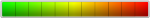
自从 MeldaProduction 升级产品到 V17 版本后,发布了一个专用下载器 MPluginManager。
原本这是一件好事,不幸的是这个 MPluginManager 在国内根本就连不上,完全下不了!
当时,我们立即就与 MeldaProduction 联系说明了这个情况,
MeldaProduction 当时就说会为我们准备一个离线下载地址。

现在,这个离线下载地址来了!
已经购买过的用户现在应该可以像以前那样下载了!
请按照下列说明操作:
原本这是一件好事,不幸的是这个 MPluginManager 在国内根本就连不上,完全下不了!
当时,我们立即就与 MeldaProduction 联系说明了这个情况,
MeldaProduction 当时就说会为我们准备一个离线下载地址。
现在,这个离线下载地址来了!
已经购买过的用户现在应该可以像以前那样下载了!
请按照下列说明操作:
Downloads: Offline installation
Here, you can download offline installation data for MeldaProduction audio plugins.
The data consists of all installation packages for the current version (as indicated by the zip file name) and installers for each platform.
This data is useful when you are running MPluginManager in offline mode on a machine without internet access
or if your machine has trouble connecting to MeldaProduction servers (e.g., due to a firewall).
下载:离线安装
在这里,你可以下载 MeldaProduction 音频插件的离线安装数据。
该资源包括当前版本的所有安装包(如 zip 文件名所示)和每个平台的安装程序。
当你在没有互联网访问的电脑上以离线模式运行 MPluginManager
或你的电脑无法连接到 MeldaProduction 服务器时(例如由于防火墙阻止),
这些资源将帮上大忙!
Download and unzip the file to a folder on your computer.
Then, run MPluginManager and, under the "Offline Installation Settings" tab,
locate the folder with the unzipped files by clicking the "Load offline installation data" button.
MPluginManager will verify the data, and then you can install all the plugins and instruments as if you were in online mode.
MPluginManager can also update itself automatically if there is a newer version in the unzipped folder, as well as update all previously installed plugins.
下载并将文件解压缩到计算机上的文件夹中。
然后,运行 MPluginManager,在 “Offline Installation Settings”(离线安装设置)选项卡下,
单击 “Load offline installation data”(加载离线安装数据)按钮找到包含解压缩文件的文件夹。
MPluginManager 将验证数据,接下来你可以像在线模式一样安装所有插件和音源。
如果解压缩的文件夹中有较新的版本,MPluginManager 还可以自动更新自身,并更新所有以前安装的插件。
下载地址:
https://www.meldaproduction.com/downloads/offline






