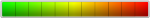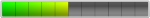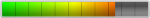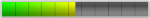天哪!Waves 给出一个非常有用的玩意,解决你的音频采样杂乱的痛点,并且基于 AI 智能引擎,
而且还自带 2500 个采样在其中,最最最关键的是——它居然是免费的!

而且还自带 2500 个采样在其中,最最最关键的是——它居然是免费的!
Your samples are a creative treasure.
But only if you can find the right ones – fast.
你的采样是创意的宝藏。
但使用起来最重要的一点是——快才牛逼!
COSMOS brings all the one-shots and loops on your hard drive into one easy-to-search place.
It uses advanced Waves Neural Networks technology in order to analyze, auto-tag, and sort your entire collection of samples into one unified database where you can easily find everything.
No matter where you placed your samples, or how the files are named – COSMOS will find them for you.
COSMOS 将您硬盘上的所有单音和素材播放到一个易于搜索的位置。
它使用先进的 Waves 神经网络技术来分析、自动标记并将您的整个采样集合分类到一个统一的数据库中,你可以在其中轻松找到所有内容。
无论你将采样放置在何处,或者文件如何命名,COSMOS 都会为你找到它们。

COSMOS keeps you in the flow, so you don’t lose time or creativity.
You can see all your samples visually laid out in front of you, in 3 accessible views: Waveform, List, and Cosmos.
You can filter and search all your one-shots and loops by instrument, BPM, key, and even sonic characteristics such as brightness, saturation, and dynamics.
COSMOS 使用体验非常流畅,因此你不会耽误时间或创造力。
你可以在 3 个可访问的视图中直观地看到您面前的所有采样以及参数:波形、列表和 Cosmos。
您可以按乐器、BPM、调,甚至声音特性(如亮度、饱和度和动态)过滤和搜索所有单音和素材。
Need to find a saturated kick? Just type “saturated” and “kick” in COSMOS,
and all your saturated kicks will show up, no matter what the files are actually named.
Need to find a bright reverby drum loop in 120 BPM? Or a saturated synth sample in F#-minor with a cinematic feel?
Just choose the appropriate tags, and COSMOS will deliver the samples you’re after, instantly.
需要找到一个饱和的底鼓?只需在 COSMOS 中输入“saturated”和“kick”,
所有饱和的底鼓都会显示出来,无论文件的实际名称是什么。
需要找到一个 120 BPM 并且明亮的混响鼓素材,还是影视感觉的 F# 小调的饱和合成器采样?
只需选择合适的标签,COSMOS 就会立即交付你所需要的采样。

You can easily audition your samples from within COSMOS, with just one click.
Then just drag-and-drop the sample you want straight into your sampler or DAW.
只需单击一下,您就可以轻松地从 COSMOS 中试听你的采样。
然后只需将您想要的采样直接拖放到您的采样器或 DAW 中。
COSMOS can open as a standalone app – or from within the Waves CR8 Creative Sampler,
with which it integrates seamlessly for a super-fast and creative workflow.
COSMOS 可以作为独立应用程序打开,也可以从 Waves CR8 Creative Sampler 中打开,
与它无缝集成以实现超快速和创造性的工作流程。

As a bonus, COSMOS comes pre-packed with over 2500 one-shots and loops.
还有赠品哦,COSMOS 预装了超过 2500 个单音和循环素材。
With COSMOS, you can finally search your entire collection of samples faster and easier than ever,
without ever again needing to dig through multiple messy folders.
使用 COSMOS,你最终可以比以往更快、更轻松地搜索整个采样集合,
无需再挖掘多个凌乱的文件夹。

- Turns all your sample folders into one instantly searchable database
- Analyzes and auto-tags all your one-shots & loops using AI
- Search all your samples by instrument, key, BPM, character & more
- 3 accessible browsing views: Waveform, List, and Cosmos
- Create sample collections and favorites for quick future use
- Compatible with all WAV, AIF, OGG and FLAC files
- Use standalone or with the Waves CR8 Creative Sampler
- Powered by Waves Neural Networks technology
- 将你所有的示例文件夹变成一个即时可搜索的数据库
- 使用 AI 分析和自动标记你的所有单音和素材循环
- 按乐器、调、BPM、名字等搜索所有采样
- 3 个可访问的浏览视图:Waveform、List 和 Cosmos
- 创建采样集合和收藏夹以供将来快速使用
- 兼容所有 WAV、AIF、OGG 和 FLAC 文件
- 单独使用或与 Waves CR8 Creative Sampler 一起使用
- 核心技术来自于 Waves 神经网络
领取地址:
https://www.waves.com/plugins/cosmos-sample-finder