原稿:Overloud Gem系列官方手册-- VOICE章节
翻译/校对编辑:曹不厉害
写在前面:
这本手册的英文原版是我在2021年12月7日从软件内部直接下载得到的所有GEM系列插件的说明书中摘抄下来的Voice插件的部分
受社区内大佬们的感染小试牛刀做了一篇翻译,也算免费领取了社区里这么多教程之后做的一丝丝回馈吧
如果今后随着插件版本的优化,官方英文说明书进行了升级、更新
除非是极大的整体逻辑、旋钮分布变动,
否则本中文手册不一定会有(其实是一定不会有)及时的更新,请谅解
由于本人技术水平有限,接下来的部分仅有说明书的常规翻译,以及【】内个人的一些小的注释
❊ 也很希望有大佬可以在使用思路以及与其他类似的通道条的使用感受区别上跟帖指教
此外,如对翻译内容有争议,Voice插件的所有使用规范均以英文原版为准,中文翻译仅作使用时的参考
由于个人水平有限,有一些我有疑问的部分,也已经标注了出来,很希望得到大佬们的帮助
这篇手册翻译将以图片+文字的形式呈现,先图片后文字,方便大家阅读
翻译不到位的地方请大家多多包涵
那么我们开始吧!

VOICE:
includes the modules for the complete processing of a vocal track.
The Gem VOICE includes 8 modules: Mic Preamp, Tape Sim, Enhancer, Multiband containing a DeBoxer and a De-Esser, Compressor, Equalizer, Space and Delay, plus the Master section with a Limiter.
Each module has a list of models from which you can select its character. Most of the listed models are references to real hard wares.
Others are typical responses to specific kinds of analog processing. This high degree of flexibility lets the VOICE ft in every mixing context easily and make voice processing very effective.
Voice
包括了所有用来处理声音轨道的模块
GEM VOICE 插件共包含了8个模块:
Mic Preamp(话筒前置放大器)、Tape Sim(磁带模拟)、 Enhancer(激励器) 、
分为De-Boxer(闷音减弱)和De-Esser(齿音消除)两部分的综合模块,
Compressor(压缩器)、 Equalizer(EQ均衡)、 Space(混响) 和 Delay(延迟),
以及拥有Limiter(限制器)的Master(总输出)
每一个模块都有一个你可以在其中选择的预置效果列表,
列表中大多数的效果是参考了真实的硬件效果器,
其他的则是对选择的特定情景下的典型处理方式。
这种高度的灵活性让这款VOICE效果器可以在每一次不同需求的混音中都高效的、简单的进行声音的处理。
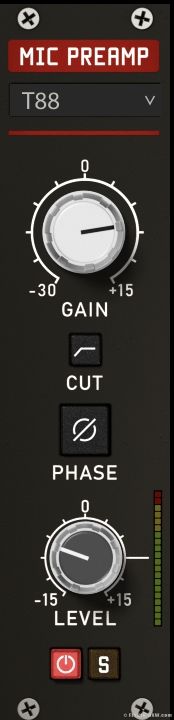
MIC PREAMP:
This module models a real mic pre-amplifer enriching the input sound with the renowned harmonics of the selected model.
MODEL - Selects the model emulated by the Mic Preamp module.
GAIN - Adjusts the gain of the module by also impressing the character of the selected model in terms of harmonics added by the mic preamp transformer and saturation.
CUT - Cuts lower frequencies. Useful when the harmonic content is unbalanced towards the low frequencies.
PHASE - Inverts the input signal.
LEVEL - Each module of the VOICE includes a -15 / -15 dB level control, which allows gain staging of all the modules in the sound chain.
LEVEL METER - Close to the LEVEL controls, you can find the corresponding LEVEL METER which shows the current level of the signal emitted by the module. Act on the LEVEL control to keep the level the higher possible below the red peak levels.
ON (POWER) / S (SOLO) - Each module of the VOICE also includes POWER and SOLO controls to temporarily exclude (bypass) a module from the processing and to temporarily exclude all powered modules (SOLO). It’s a fast way to evaluate how each module participates to the whole sound.
话放(MIC PREAMP)
这个模块模拟了一个真正的话筒前置放大器用选定模式下的著名谐波来进行染色。
MODEL:
选定话放模块模拟的硬件模型【除显示和主控模块以外每一个模块都有,后不再赘述】
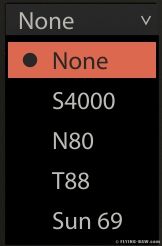
GAIN:
调整该模块的Gain(增益)参数可以调整增益的大小,
同时也可以调整根据选定模式的话放变压器和饱和度添加的谐波带来的染色。【调音量、调染色】
CUT:
低切。(注:原文没有看到切掉的频率是多少)
PHASE:
反相
LEVEL:
VOICE效果器中的每一个模块都有一个-15到15db的电平控制,可以在声音链中每一个模块都进行电平调整
LEVEL METER:
在每一个电平推子旁都可以看到相关联的电平表,
显示了当前模块发出信号的电平,
可以通过电平推子来保持红色峰值以下较高电平。
ON (POWER) / S (SOLO):
VOICE中的每一个模块同样也包括了POWER和SOLO控制,
以便与暂时关闭这个模块的效果(效果链中旁通了这个模块),
或者让这个效果单独播放(SOLO)。这是一种判断每个模块如何在整体声音中起作用最快速的方法。
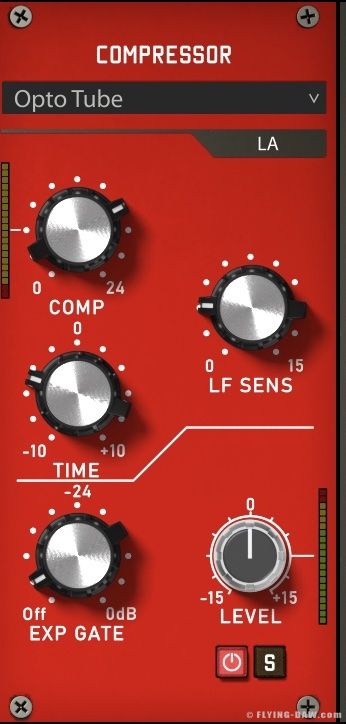
TAPE SIM:
This module reproduces the typical tape recording harmonic distortion. The processed sound gets some color from this module, which generally corresponds to an analog kind of timbre.
DRIVE - Adjust the gain of the signal recorded on the tape: it allows to control the amount of saturation. The same control compensate the increased recording level by lowering the playback level.
BLEND - Adjusts the mix between the input and the processed signal.
磁带模拟(TAPE SIM)
这个模块可以重现经典的磁带录音带来的谐波失真。经过该模块处理的声音可以获得一些染色,通常对应着一种模拟音色,
DRIVE:
调整在磁带上录制的信号;它可以控制饱和度的量。
(?通过降低播放时的电平来提高录制的电平。)【这一句不太懂,应该和磁带模拟的原理有关,我理解的这个旋钮就是调整染色效果的多少】
BLEND:
调整输入和处理信号之间的混合。【类似于混响的干湿比】

ENHANCER
When the voice recording seems to lack presence and isn’t cutting through the mix, or even if it just sounds weak, then it’s worth adding some amount to the ENHANCER.
You will appreciate how vocals will get extra definition and brilliance, without being overdone.
The ENHANCER only uses harmonics that naturally exist in the original tracks. In the opposite manner,
exciters generate non-existent harmonics by synthesizing them, and often they end up adding unnatural and in harmonic frequencies due to inter modulation.
AMOUNT - Adjusts the amount of effect added to the processed signal.
激励器(ENHANCER)
当声音录制时候似乎缺乏“存在感”,无法进行混音,或者即使它只是听起来比较弱,那么你就可以添加一定的量到“激励器”。
你会喜欢这种声音得到额外却又不过度的提升感。激励器只会使用原始音轨中存在的谐波。
相反而言,激励器通过合成谐波会产生不存在的谐波,而且通常由于相互调制,最终还是会添加一些非自然的和非谐波频率。
AMOUNT:
调整在通过的信号中添加的效果量

MULTIBAND
This module is a specific double filter to attenuate voice artefacts from mic recordings. Both filters work as compressors.
The DE-BOX is a dynamic control of the lower-mid part of the frequency spectrum.
Boxy vocals contain too much low frequency energy and lack the proper excitement needed to cut through the mix. The DE-BOX processor dynamically removes this low-mid excess.
The DE-ESSER focuses on sibilant sounds letting you to control their prominence.
You can control both filter amounts while looking at the gain reduction meter just close to the knobs.
DE-BOX AMOUNT - Adjusts the amount of DE-BOX filter applied.
DE-BOX FREQ - Adjusts the frequency around which the DE-BOXing works.
DE-ESSER AMOUNT - Adjusts the amount of DE-ESSER flter applied.
DE-ESSER FREQ - Adjusts the frequency around which the DE-BOXing works.(此处原版手册印刷有误)
AUTO CUE - Automatically puts the DE-BOX or the DE-ESSER flter in solo while you drag one of its knobs. This allows you to listen the frequencies that the flters are processing.
SWAP POSITION - On the top of the module, there is a white triangular button which can be found on the EQUALIZER module too. You can click this button to move the EQUALIZER before the MULTIBAND and have their contribution intervening in the wanted point of the processing.
集成模块(包括De-box和齿音消除)
这个模块是一个特定的双滤波器,用于减弱麦克风录音中产生的不需要的部分。两个滤波器都以压缩器的方式工作。
De-Box是一个对低频部分对动态控制。闷声中包含了太多的低频能量,缺乏适当的“兴奋感”来进行混音。
De-Box处理器可以动态的删除这些多余的低频部分。【debox不知道怎么翻译,应该就是一个低频处理器,一定程度上消除闷声】
De-esser(齿音消除)让你可以控制特别凸显的齿音部分
你可以在调整两个滤波器的同时观察旋钮旁边的电平表。
DE-BOX AMONT:
调整DE-BOX的效果量
DE-BOX FREQ:
调整DE-BOX工作时的频率
DE-ESSER AMOUNT:
调整DE-ESSER的效果量
DE-ESSER FREQ:
调整DE-ESSER工作时的频率【这个地方原版说明书有错误】
AUTO-CUE:
打开后自动使你正在调整的效果进行单独播放。这个可以使你更容易注意到DE-BOX或者DE-ESSER工作时的频率范围。【单击变白色为on】
SWAP POSITION:
在EQ均衡模块的最上方你可以找到一个白色的三角形按键。你可以点击这个按键,让EQ在MUTIBAND之前工作来处理你需要的频段。
【调换EQ和消齿音、低频的位置时,压缩的位置也同步移动】


COMPRESSOR
This module can be used when you need to control the voice dynamic variations.
COMP - Adjusts the amount of dynamic compression.
This is internally done by lowering the threshold or raising the input gain, depending on the selected Model
TIME - Adjusts the time constants of the compressor. When you increase time, the Release time is increased and the Attack time is decreased, an viceversa.
EXP GATE - Adjusts the threshold of an ex-pander gate, under which the input signal is reduced to clean it from unwanted noise.
LF SENS - Adjusts the frequency of a High Pass Filter controlled by the audio program of the input signal.
The filter can reduce the compressor sensitivity to the lower vocal frequencies. When set all the way counterclockwise, the filter is turned off.
压缩器(COMPRESSOR)
这个模块可以在你需要控制声音动态变化的时候进行使用。
COMP:
调整动态压缩的量。这是通过降低阈值或者提升输入增益来实现的,具体取决于选定的模型。
TIME:
调整压缩器的时间,当你提高时间时,Release参数增大且Attack参数减小,反之亦然。
EXP GATE:
调整门限阈值,在阈值以下的输入信号会被减少以消除不必要的噪声。
LF SENS:
调整输入程序控制的高通滤波器的频率。这个滤波器可以降低压缩器对低频对敏感度。
当逆时针旋转到底的时候,滤波器被关闭。

EQUALIZER
Using the EQUALIZER you can adjust the harmonic content of the input signal.
Useful when the starting material has prominence or leakage of a range of frequencies.
Or either when other modules processing change the harmonic content by emphasizing or filtering out a frequency range.
Three bands are available, plus an optional SUB CUT control.
LOW GAIN - Adjusts the gain of the LOW frequencies.
LOW FREQ - Selects the LOW band frequency.
MID GAIN - Adjusts the gain of the MID frequencies.
MID FREQ - Selects the MID band frequency.
HIGH GAIN - Adjusts the gain of the HIGH frequencies.
HIGH FREQ - Selects the HIGH band frequency.
SUB FREQ - Selects the SUB CUT frequency.
CUT - Switches ON/OFF the SUB CUT filter.
The EQUALIZER can work from two different positions in the modules sequence.
This feature allows to have the harmonic content adjusted before or after the MULTIBAND / COMPRESSOR modules, which are those that mainly shape the signal dynamics.
To move the EQUALIZER module to its alternative position, just click the small white triangular button on its caption.
EQ均衡器
你可以使用EQ来调整输入信号的谐波含量。
当原始文件有突出或者缺少的频率,或者当其他模块通过提升或者过滤一个频段来改变谐波时非常有效。
包含了三个调整区域,以及一个可选择的SUB CUT控制。【中频为Peaking形状,高低频都是Shelving形状】
LOW GAIN:
调整选定低频频段的量
LOW FREQ:
选定低频频段
MID GAIN:
调整选定中频频段的量
MID FREQ:
选定中频频段
HIGH GAIN:
调整选定高频频段的量
HIGH FREQ:
选定高频频段
SUB FREQ:
选定 SUB CUT的频段【低切】
CUT:
选择SUB CUT(低切)的开关【单击变成白色为打开】
在所有模块中,
EQ可以在两种不同的位置进行顺序工作。
该功能允许在会主要影响信号动态的MUTIBAND或者COMPRESSOR之前或者之后调整频率。
如果希望EQ模块调整位置,只需要点击上方白色的小三角符号即可。【参见前文MultiBand部分的解释&图片】
 ➡
➡ 

SPACE
SPACE is a multidimensional processor allowing to create or enhance the dimension and placement of a voice in the mix.
AMOUNT - Adjusts the amount of reverb to add.
REV TIME - Adjusts the reverb time. Enabled when the SPACE model is a long tail reverb.
TONE - Adjusts the harmonic balance (color) of the reverb.
WIDE - Adjusts the wideness (stereo aperture) of the reverb.
DEPTH - Adjusts the predelay time which, on very short impulses, changes the perceived depth of the recreated ambience.
空间(SPACE)
SPACE是一个多维度处理器,可以让你创造或者增强声音在混音中的的空间位置感。
AMOUNT:
调整添加的混响量
REV TIME:
调整混响时间。(当SPACE的模式为长混响时启用?)
TONE:
调整混响谐波平衡的量(调整染色)
WIDE:
调整混响立体声扩展的宽度
DEPTH:
调整pre-delay的时间,改变第一声反射声造成的深度感来重新构建氛围感

DELAY
This module creates a warm stereo delay, designed as a replacement of long reverbs according to the most recent mixing trends.
You can use this effect with short times to add room early re- fections, or with mid times to improve the SPACE environment effect.
Using uncorrelated delay times allows to add an extra depth to the recreated space.
MIX - Adjusts the balance between dry (direct) and wet (processed) signal.
TIME - Adjusts the delay time. You optionally can turn the BPM sync on clicking the note button close to the TIME control, and use the knob to select the wanted BPM synced division.
延迟(Delay)
这个模块可以创造一个温暖的立体声延迟,被设计为根据最新的混音趋势的长混响的替代。
你可以为该效果器设置短的时间来增加房间里的早期反射声,或者设置中等的时间来改善环境的空间感。
使用不相关的延迟时间可以为你重新创造的空间添加一个额外的深度。
MIX:
调整干(直接)湿(处理后)信号之间的平衡
TIME:
调整延迟时间。
你可以通过点击TIME控制器旁边的“音符标记”选择“节拍同步”,并且使用旋钮来选择你需要同步的节拍数。
【此时TIME控制器就不控制时间了,控制的是节拍】
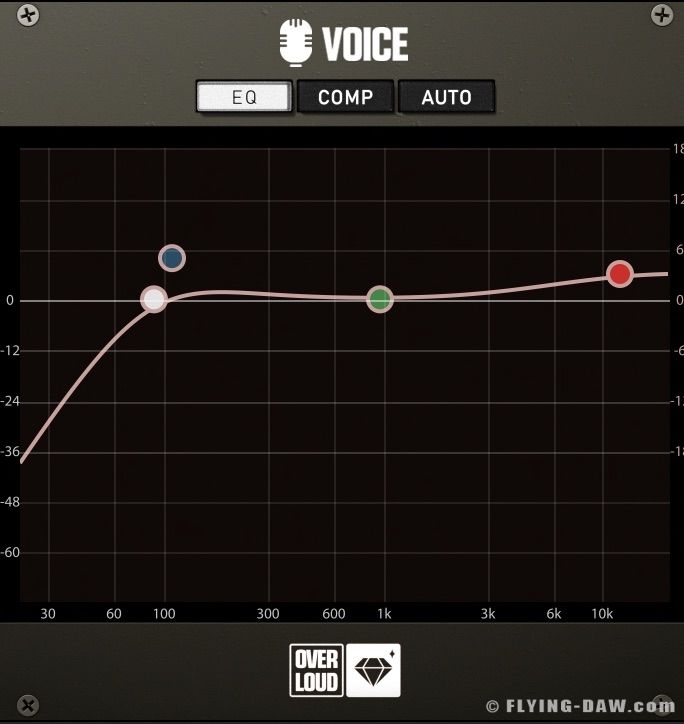
DISPLAY
This graphic display shows has two views: EQ and COMP, showing EQUALIZER and COMPRESSOR curves respectively.
You can switch the view with the EQ and COMP buttons, or select AUTO to have the views switched automatically when you move the mouse cursor over one of the involved modules.
This is particularly useful when you are searching for a balance between both modules action, ‘cause you don’t have to continuously switch view manually.
EQ -
When the EQ view is selected, two curves are drawn.
The spectral content, which is the real time moving filled area showing the amounts of all frequencies, and the filter curve which describes how the EQUALIZER module is intervening on the harmonic content to adjust it.
When the EQ view is selected, the filter curve is shown with 4 colored interactive circles.
The circle colors correspond to the EQ band knob colors.
You can drag the circles to adjust the equalization (the EQ knobs will move accordingly) and evaluate the processing in real time.
This feature lets you edit the EQ curve right where it needs to.
COMP -
When the COMP view is selected, you can see the level curve on the lower side,
and the COMPRESSOR gain reduction level on the top side.
This way you can easily correlate how the compression is responding to the level peaks.
The more compression you ask for, the more the gain reduction “inverse” peak will counterbalance the level peaks.
显示
这个图形化的显示有两个视窗:EQ和COMP,分别显示了均衡和压缩的曲线图。
你可以通过点击按钮切换EQ和COMP的视窗,或者选择AUTO(自动)来让插件自动选择你鼠标移动到其中一个涉及的模块的视窗图像。
当你需要在两个模块间找平衡的时候,这个功能十分有用,因为你并不需要连续的手动切换视窗了
EQ视窗:
当你选择了EQ视窗时,将会显示两条曲线。
光谱内容是显示了所有频率实时移动的填充区域和频率的数量,
以及滤波曲线描述了EQ模块是怎样干预并调整频率的。
当选择EQ视窗时,滤波曲线显示为4个彩色圆圈。
圆圈的颜色对应着EQ波段旋钮的颜色。
你可以拖动圆圈来调整均衡(EQ旋钮也会同时移动)并实时评估正在进行的处理。
这个功能可以让你在任何你需要的地方编辑EQ曲线。
COMP视窗:
当你选择了COMP视窗时,你可以看到下方的电平曲线,
以及上方的压缩器增益降低量曲线。
这样你就可以轻松的将压缩响应与峰值电平相结合起来。
当你选择了更多的压缩量时,增益减少的“逆向”峰值将会更多的抵消电平峰值使其平衡

MASTER
The last module of the GEM VOICE is the MASTER which includes two sections: LIMITER and OUTPUT.
LIMITER - Adjusts the amount of output limiter,
which allows to control peaks without clipping them. The limiter threshold is always 0dBFS and no samples will go over the 0dBFS if the limiter is switched on.
MONO / STEREO - Selects the kind of output: stereo or mono.
OUTPUT LEVEL - The two master faders adjust the final output level, after the limiter action.
LINK - Optionally links the output faders together.
主控
GEM VOICE的最后一个模块是主控模块,包含了两个部分:限制器LIMITER和输出OUTPUT
LIMITER:
调整输出限制器的量,可以在不削波的情况下控制峰值电平。
限制器的阈值总是0db,当限制器打开时,不会有超过0db的声音
MONO/STEREO:
选择输出的方式:mono或者stereo
OUTPUT LEVEL:
有两个主控推子在限制器的后链来调整最终的输出电平
LINK:
可选择两个推子的调整方式
【点亮为白色时,两个推子分别调整,关闭为黑色时,两个推子调整同步】
 ➡️
➡️ 
以上就是所有的说明书翻译部分
受水平限制,中间难免会有一些错误的地方,也请大家见谅,一切以英文手册为准
中间绿色【】标注的大多是我个人的一些理解,和不确定的地方
也包括了原版手册的一个错误之处
不正确的地方请各位大佬多多指教
祝大家日日是好日!
----C-137星球Amoy某间卧室的光之音乐人曹不厉害敬上
对了,严禁转载
翻译/校对编辑:曹不厉害
写在前面:
这本手册的英文原版是我在2021年12月7日从软件内部直接下载得到的所有GEM系列插件的说明书中摘抄下来的Voice插件的部分
受社区内大佬们的感染小试牛刀做了一篇翻译,也算免费领取了社区里这么多教程之后做的一丝丝回馈吧
如果今后随着插件版本的优化,官方英文说明书进行了升级、更新
除非是极大的整体逻辑、旋钮分布变动,
否则本中文手册不一定会有(其实是一定不会有)及时的更新,请谅解
由于本人技术水平有限,接下来的部分仅有说明书的常规翻译,以及【】内个人的一些小的注释
❊ 也很希望有大佬可以在使用思路以及与其他类似的通道条的使用感受区别上跟帖指教
此外,如对翻译内容有争议,Voice插件的所有使用规范均以英文原版为准,中文翻译仅作使用时的参考
由于个人水平有限,有一些我有疑问的部分,也已经标注了出来,很希望得到大佬们的帮助
这篇手册翻译将以图片+文字的形式呈现,先图片后文字,方便大家阅读
翻译不到位的地方请大家多多包涵
那么我们开始吧!
VOICE:
includes the modules for the complete processing of a vocal track.
The Gem VOICE includes 8 modules: Mic Preamp, Tape Sim, Enhancer, Multiband containing a DeBoxer and a De-Esser, Compressor, Equalizer, Space and Delay, plus the Master section with a Limiter.
Each module has a list of models from which you can select its character. Most of the listed models are references to real hard wares.
Others are typical responses to specific kinds of analog processing. This high degree of flexibility lets the VOICE ft in every mixing context easily and make voice processing very effective.
Voice
包括了所有用来处理声音轨道的模块
GEM VOICE 插件共包含了8个模块:
Mic Preamp(话筒前置放大器)、Tape Sim(磁带模拟)、 Enhancer(激励器) 、
分为De-Boxer(闷音减弱)和De-Esser(齿音消除)两部分的综合模块,
Compressor(压缩器)、 Equalizer(EQ均衡)、 Space(混响) 和 Delay(延迟),
以及拥有Limiter(限制器)的Master(总输出)
每一个模块都有一个你可以在其中选择的预置效果列表,
列表中大多数的效果是参考了真实的硬件效果器,
其他的则是对选择的特定情景下的典型处理方式。
这种高度的灵活性让这款VOICE效果器可以在每一次不同需求的混音中都高效的、简单的进行声音的处理。
MIC PREAMP:
This module models a real mic pre-amplifer enriching the input sound with the renowned harmonics of the selected model.
MODEL - Selects the model emulated by the Mic Preamp module.
GAIN - Adjusts the gain of the module by also impressing the character of the selected model in terms of harmonics added by the mic preamp transformer and saturation.
CUT - Cuts lower frequencies. Useful when the harmonic content is unbalanced towards the low frequencies.
PHASE - Inverts the input signal.
LEVEL - Each module of the VOICE includes a -15 / -15 dB level control, which allows gain staging of all the modules in the sound chain.
LEVEL METER - Close to the LEVEL controls, you can find the corresponding LEVEL METER which shows the current level of the signal emitted by the module. Act on the LEVEL control to keep the level the higher possible below the red peak levels.
ON (POWER) / S (SOLO) - Each module of the VOICE also includes POWER and SOLO controls to temporarily exclude (bypass) a module from the processing and to temporarily exclude all powered modules (SOLO). It’s a fast way to evaluate how each module participates to the whole sound.
话放(MIC PREAMP)
这个模块模拟了一个真正的话筒前置放大器用选定模式下的著名谐波来进行染色。
MODEL:
选定话放模块模拟的硬件模型【除显示和主控模块以外每一个模块都有,后不再赘述】
GAIN:
调整该模块的Gain(增益)参数可以调整增益的大小,
同时也可以调整根据选定模式的话放变压器和饱和度添加的谐波带来的染色。【调音量、调染色】
CUT:
低切。(注:原文没有看到切掉的频率是多少)
PHASE:
反相
LEVEL:
VOICE效果器中的每一个模块都有一个-15到15db的电平控制,可以在声音链中每一个模块都进行电平调整
LEVEL METER:
在每一个电平推子旁都可以看到相关联的电平表,
显示了当前模块发出信号的电平,
可以通过电平推子来保持红色峰值以下较高电平。
ON (POWER) / S (SOLO):
VOICE中的每一个模块同样也包括了POWER和SOLO控制,
以便与暂时关闭这个模块的效果(效果链中旁通了这个模块),
或者让这个效果单独播放(SOLO)。这是一种判断每个模块如何在整体声音中起作用最快速的方法。
TAPE SIM:
This module reproduces the typical tape recording harmonic distortion. The processed sound gets some color from this module, which generally corresponds to an analog kind of timbre.
DRIVE - Adjust the gain of the signal recorded on the tape: it allows to control the amount of saturation. The same control compensate the increased recording level by lowering the playback level.
BLEND - Adjusts the mix between the input and the processed signal.
磁带模拟(TAPE SIM)
这个模块可以重现经典的磁带录音带来的谐波失真。经过该模块处理的声音可以获得一些染色,通常对应着一种模拟音色,
DRIVE:
调整在磁带上录制的信号;它可以控制饱和度的量。
(?通过降低播放时的电平来提高录制的电平。)【这一句不太懂,应该和磁带模拟的原理有关,我理解的这个旋钮就是调整染色效果的多少】
BLEND:
调整输入和处理信号之间的混合。【类似于混响的干湿比】

ENHANCER
When the voice recording seems to lack presence and isn’t cutting through the mix, or even if it just sounds weak, then it’s worth adding some amount to the ENHANCER.
You will appreciate how vocals will get extra definition and brilliance, without being overdone.
The ENHANCER only uses harmonics that naturally exist in the original tracks. In the opposite manner,
exciters generate non-existent harmonics by synthesizing them, and often they end up adding unnatural and in harmonic frequencies due to inter modulation.
AMOUNT - Adjusts the amount of effect added to the processed signal.
激励器(ENHANCER)
当声音录制时候似乎缺乏“存在感”,无法进行混音,或者即使它只是听起来比较弱,那么你就可以添加一定的量到“激励器”。
你会喜欢这种声音得到额外却又不过度的提升感。激励器只会使用原始音轨中存在的谐波。
相反而言,激励器通过合成谐波会产生不存在的谐波,而且通常由于相互调制,最终还是会添加一些非自然的和非谐波频率。
AMOUNT:
调整在通过的信号中添加的效果量
MULTIBAND
This module is a specific double filter to attenuate voice artefacts from mic recordings. Both filters work as compressors.
The DE-BOX is a dynamic control of the lower-mid part of the frequency spectrum.
Boxy vocals contain too much low frequency energy and lack the proper excitement needed to cut through the mix. The DE-BOX processor dynamically removes this low-mid excess.
The DE-ESSER focuses on sibilant sounds letting you to control their prominence.
You can control both filter amounts while looking at the gain reduction meter just close to the knobs.
DE-BOX AMOUNT - Adjusts the amount of DE-BOX filter applied.
DE-BOX FREQ - Adjusts the frequency around which the DE-BOXing works.
DE-ESSER AMOUNT - Adjusts the amount of DE-ESSER flter applied.
DE-ESSER FREQ - Adjusts the frequency around which the DE-BOXing works.(此处原版手册印刷有误)
AUTO CUE - Automatically puts the DE-BOX or the DE-ESSER flter in solo while you drag one of its knobs. This allows you to listen the frequencies that the flters are processing.
SWAP POSITION - On the top of the module, there is a white triangular button which can be found on the EQUALIZER module too. You can click this button to move the EQUALIZER before the MULTIBAND and have their contribution intervening in the wanted point of the processing.
集成模块(包括De-box和齿音消除)
这个模块是一个特定的双滤波器,用于减弱麦克风录音中产生的不需要的部分。两个滤波器都以压缩器的方式工作。
De-Box是一个对低频部分对动态控制。闷声中包含了太多的低频能量,缺乏适当的“兴奋感”来进行混音。
De-Box处理器可以动态的删除这些多余的低频部分。【debox不知道怎么翻译,应该就是一个低频处理器,一定程度上消除闷声】
De-esser(齿音消除)让你可以控制特别凸显的齿音部分
你可以在调整两个滤波器的同时观察旋钮旁边的电平表。
DE-BOX AMONT:
调整DE-BOX的效果量
DE-BOX FREQ:
调整DE-BOX工作时的频率
DE-ESSER AMOUNT:
调整DE-ESSER的效果量
DE-ESSER FREQ:
调整DE-ESSER工作时的频率【这个地方原版说明书有错误】
AUTO-CUE:
打开后自动使你正在调整的效果进行单独播放。这个可以使你更容易注意到DE-BOX或者DE-ESSER工作时的频率范围。【单击变白色为on】
SWAP POSITION:
在EQ均衡模块的最上方你可以找到一个白色的三角形按键。你可以点击这个按键,让EQ在MUTIBAND之前工作来处理你需要的频段。
【调换EQ和消齿音、低频的位置时,压缩的位置也同步移动】
COMPRESSOR
This module can be used when you need to control the voice dynamic variations.
COMP - Adjusts the amount of dynamic compression.
This is internally done by lowering the threshold or raising the input gain, depending on the selected Model
TIME - Adjusts the time constants of the compressor. When you increase time, the Release time is increased and the Attack time is decreased, an viceversa.
EXP GATE - Adjusts the threshold of an ex-pander gate, under which the input signal is reduced to clean it from unwanted noise.
LF SENS - Adjusts the frequency of a High Pass Filter controlled by the audio program of the input signal.
The filter can reduce the compressor sensitivity to the lower vocal frequencies. When set all the way counterclockwise, the filter is turned off.
压缩器(COMPRESSOR)
这个模块可以在你需要控制声音动态变化的时候进行使用。
COMP:
调整动态压缩的量。这是通过降低阈值或者提升输入增益来实现的,具体取决于选定的模型。
TIME:
调整压缩器的时间,当你提高时间时,Release参数增大且Attack参数减小,反之亦然。
EXP GATE:
调整门限阈值,在阈值以下的输入信号会被减少以消除不必要的噪声。
LF SENS:
调整输入程序控制的高通滤波器的频率。这个滤波器可以降低压缩器对低频对敏感度。
当逆时针旋转到底的时候,滤波器被关闭。
EQUALIZER
Using the EQUALIZER you can adjust the harmonic content of the input signal.
Useful when the starting material has prominence or leakage of a range of frequencies.
Or either when other modules processing change the harmonic content by emphasizing or filtering out a frequency range.
Three bands are available, plus an optional SUB CUT control.
LOW GAIN - Adjusts the gain of the LOW frequencies.
LOW FREQ - Selects the LOW band frequency.
MID GAIN - Adjusts the gain of the MID frequencies.
MID FREQ - Selects the MID band frequency.
HIGH GAIN - Adjusts the gain of the HIGH frequencies.
HIGH FREQ - Selects the HIGH band frequency.
SUB FREQ - Selects the SUB CUT frequency.
CUT - Switches ON/OFF the SUB CUT filter.
The EQUALIZER can work from two different positions in the modules sequence.
This feature allows to have the harmonic content adjusted before or after the MULTIBAND / COMPRESSOR modules, which are those that mainly shape the signal dynamics.
To move the EQUALIZER module to its alternative position, just click the small white triangular button on its caption.
EQ均衡器
你可以使用EQ来调整输入信号的谐波含量。
当原始文件有突出或者缺少的频率,或者当其他模块通过提升或者过滤一个频段来改变谐波时非常有效。
包含了三个调整区域,以及一个可选择的SUB CUT控制。【中频为Peaking形状,高低频都是Shelving形状】
LOW GAIN:
调整选定低频频段的量
LOW FREQ:
选定低频频段
MID GAIN:
调整选定中频频段的量
MID FREQ:
选定中频频段
HIGH GAIN:
调整选定高频频段的量
HIGH FREQ:
选定高频频段
SUB FREQ:
选定 SUB CUT的频段【低切】
CUT:
选择SUB CUT(低切)的开关【单击变成白色为打开】
在所有模块中,
EQ可以在两种不同的位置进行顺序工作。
该功能允许在会主要影响信号动态的MUTIBAND或者COMPRESSOR之前或者之后调整频率。
如果希望EQ模块调整位置,只需要点击上方白色的小三角符号即可。【参见前文MultiBand部分的解释&图片】
 ➡
➡ 
SPACE
SPACE is a multidimensional processor allowing to create or enhance the dimension and placement of a voice in the mix.
AMOUNT - Adjusts the amount of reverb to add.
REV TIME - Adjusts the reverb time. Enabled when the SPACE model is a long tail reverb.
TONE - Adjusts the harmonic balance (color) of the reverb.
WIDE - Adjusts the wideness (stereo aperture) of the reverb.
DEPTH - Adjusts the predelay time which, on very short impulses, changes the perceived depth of the recreated ambience.
空间(SPACE)
SPACE是一个多维度处理器,可以让你创造或者增强声音在混音中的的空间位置感。
AMOUNT:
调整添加的混响量
REV TIME:
调整混响时间。(当SPACE的模式为长混响时启用?)
TONE:
调整混响谐波平衡的量(调整染色)
WIDE:
调整混响立体声扩展的宽度
DEPTH:
调整pre-delay的时间,改变第一声反射声造成的深度感来重新构建氛围感
DELAY
This module creates a warm stereo delay, designed as a replacement of long reverbs according to the most recent mixing trends.
You can use this effect with short times to add room early re- fections, or with mid times to improve the SPACE environment effect.
Using uncorrelated delay times allows to add an extra depth to the recreated space.
MIX - Adjusts the balance between dry (direct) and wet (processed) signal.
TIME - Adjusts the delay time. You optionally can turn the BPM sync on clicking the note button close to the TIME control, and use the knob to select the wanted BPM synced division.
延迟(Delay)
这个模块可以创造一个温暖的立体声延迟,被设计为根据最新的混音趋势的长混响的替代。
你可以为该效果器设置短的时间来增加房间里的早期反射声,或者设置中等的时间来改善环境的空间感。
使用不相关的延迟时间可以为你重新创造的空间添加一个额外的深度。
MIX:
调整干(直接)湿(处理后)信号之间的平衡
TIME:
调整延迟时间。
你可以通过点击TIME控制器旁边的“音符标记”选择“节拍同步”,并且使用旋钮来选择你需要同步的节拍数。
【此时TIME控制器就不控制时间了,控制的是节拍】
DISPLAY
This graphic display shows has two views: EQ and COMP, showing EQUALIZER and COMPRESSOR curves respectively.
You can switch the view with the EQ and COMP buttons, or select AUTO to have the views switched automatically when you move the mouse cursor over one of the involved modules.
This is particularly useful when you are searching for a balance between both modules action, ‘cause you don’t have to continuously switch view manually.
EQ -
When the EQ view is selected, two curves are drawn.
The spectral content, which is the real time moving filled area showing the amounts of all frequencies, and the filter curve which describes how the EQUALIZER module is intervening on the harmonic content to adjust it.
When the EQ view is selected, the filter curve is shown with 4 colored interactive circles.
The circle colors correspond to the EQ band knob colors.
You can drag the circles to adjust the equalization (the EQ knobs will move accordingly) and evaluate the processing in real time.
This feature lets you edit the EQ curve right where it needs to.
COMP -
When the COMP view is selected, you can see the level curve on the lower side,
and the COMPRESSOR gain reduction level on the top side.
This way you can easily correlate how the compression is responding to the level peaks.
The more compression you ask for, the more the gain reduction “inverse” peak will counterbalance the level peaks.
显示
这个图形化的显示有两个视窗:EQ和COMP,分别显示了均衡和压缩的曲线图。
你可以通过点击按钮切换EQ和COMP的视窗,或者选择AUTO(自动)来让插件自动选择你鼠标移动到其中一个涉及的模块的视窗图像。
当你需要在两个模块间找平衡的时候,这个功能十分有用,因为你并不需要连续的手动切换视窗了
EQ视窗:
当你选择了EQ视窗时,将会显示两条曲线。
光谱内容是显示了所有频率实时移动的填充区域和频率的数量,
以及滤波曲线描述了EQ模块是怎样干预并调整频率的。
当选择EQ视窗时,滤波曲线显示为4个彩色圆圈。
圆圈的颜色对应着EQ波段旋钮的颜色。
你可以拖动圆圈来调整均衡(EQ旋钮也会同时移动)并实时评估正在进行的处理。
这个功能可以让你在任何你需要的地方编辑EQ曲线。
COMP视窗:
当你选择了COMP视窗时,你可以看到下方的电平曲线,
以及上方的压缩器增益降低量曲线。
这样你就可以轻松的将压缩响应与峰值电平相结合起来。
当你选择了更多的压缩量时,增益减少的“逆向”峰值将会更多的抵消电平峰值使其平衡
MASTER
The last module of the GEM VOICE is the MASTER which includes two sections: LIMITER and OUTPUT.
LIMITER - Adjusts the amount of output limiter,
which allows to control peaks without clipping them. The limiter threshold is always 0dBFS and no samples will go over the 0dBFS if the limiter is switched on.
MONO / STEREO - Selects the kind of output: stereo or mono.
OUTPUT LEVEL - The two master faders adjust the final output level, after the limiter action.
LINK - Optionally links the output faders together.
主控
GEM VOICE的最后一个模块是主控模块,包含了两个部分:限制器LIMITER和输出OUTPUT
LIMITER:
调整输出限制器的量,可以在不削波的情况下控制峰值电平。
限制器的阈值总是0db,当限制器打开时,不会有超过0db的声音
MONO/STEREO:
选择输出的方式:mono或者stereo
OUTPUT LEVEL:
有两个主控推子在限制器的后链来调整最终的输出电平
LINK:
可选择两个推子的调整方式
【点亮为白色时,两个推子分别调整,关闭为黑色时,两个推子调整同步】
 ➡️
➡️ 
以上就是所有的说明书翻译部分
受水平限制,中间难免会有一些错误的地方,也请大家见谅,一切以英文手册为准
中间绿色【】标注的大多是我个人的一些理解,和不确定的地方
也包括了原版手册的一个错误之处
不正确的地方请各位大佬多多指教
祝大家日日是好日!
----C-137星球Amoy某间卧室的光之音乐人曹不厉害敬上
对了,严禁转载
最后编辑:







