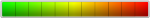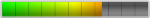LiquidSonics 的幻觉混响也进行大升级了,在全新 v1.2 版本中,居然增加了动态处理功能。
我我我真的没产生幻觉吗?压缩器?混响器?压缩混响器?混响压缩器?

我我我真的没产生幻觉吗?压缩器?混响器?压缩混响器?混响压缩器?
Illusion v1.2 introduces a pair of dynamics processors that are ideal for use in contemporary reverb production techniques that call for compression or ducking.
but read on to find out why Illusion’s processors can do so much more than a side-chained compressor ever could in your DAW!
Illusion v1.2 加入了一对动态处理器,它们非常适用于需要压缩或闪避的当代混响制作技术。
但请继续阅读以了解为什么 Illusion 的处理器可以比侧链压缩器在你的DAW中做能发挥更大的作用!

Dynamics 动态控制
Using compression or ducking (side-chaining a compressor inserted after the reverb with the dry signal) in Illusion allows you to control the dynamics of a reverb in specific parts of the reverb engine.
That could be the input, the entire wet signal, just the reverb, just the reflections, or some combination of these.
Illusion v1.2 provides many compression and ducking isolation options to allow greater control over what parts of Illusion have dynamics applied to them.
在 Illusion 中使用压缩或闪避(在混响后插入的压缩器与干信号进行侧链连接)可以让您控制混响指定部分的声音动态。
那可能是输入,整个湿信号,全混响声,全反射声,或其中的某些组合。
Illusion v1.2 提供了许多压缩和闪避隔离选项,以便更好地控制 Illusion 的声音动态。
Ducking a the reverb can often increase clarity of a performance during a vocal phrase because there is less competition in the mix for the vocal,
but then when the singer takes a pause the reverb level can quickly recover allowing the reverb to move in to fill the space.
This means much ‘wetter’ reverbs can be tolerated because it doesn’t overwhelm the mix when the focus should be on the performer.
Intelligibility is improved greatly with little effort from the producer.
混响闪避通常可以提高人声的清晰度,因为人声混音中的散射较少,
但是当歌手停下来时,混响电平则会迅速恢复,使混响产生空间感。
这意味着你可以将混响开得很大,因为歌手在演唱的时候,闪避处理将会限制混响参与进来。
制作者可以很轻松的就提高声音的清晰度。
The trouble with just running a compressor (with side-chain for ducking) over an entire reverb as a mixer insert effect is that it drags down the early reflections as well.
This creates collateral damage. I am a firm believer that well-designed reflections enhance the spatialisation and realism in a crucial way,
so pushing these down along with the reverb tail during a dry phrase usually isn’t very good news as you can often lose the beneficial effect of the reflections entirely.
Reflections rarely compromise intelligibility, so it is good to retain them at their full level while the reverb is subject to dynamics processing.
这种在整个混响上叠加压缩器(带有用于闪避的侧链)作为混音时插入效果的负面作用是在于它也会影响早期反射。
这会造成额外的影响。我坚信精心设计的反射以至关重要的方式增强空间感和真实感,
因此在干声中将它们与混响尾音一起拉下去并不是一个好办法,因为您通常会失去美妙的早期反射。
反射少会影响辨识度,因此最好在混响进行动态处理时将它们保留成完整的样子。
That’s why in Illusion v1.2 you can now selectively compress or duck the reverb signal and leave the reflections at full volume.
You will get all the benefits of the reflections, and increased tail clarity during phrases or busy moments by pushing down the late reverb until the mix has the space to return.
这就是为什么在 Illusion v1.2 中,您现在可以有选择地压缩或降低混响信号并使反射保持最大音量。
通过按下后期混响直到混音有空间返回,您将获得反射的所有细节,并在信号工作的时候增加尾部清晰度。
You may be familiar with reaching for the reverb onset controls (e.g. shape and spread in a Lexicon or envelope controls of Reverberate 3) to help control the envelope of this crucial region,
but it’s helpful to let a ducker do the work for you so it can react to the level of the music.
您可能熟悉使用混响起始控制(例如在 Lexicon 中 Shape 和 Spread,或 Reverberate 3 的包络控制)来帮助控制这个关键区域的包络,
但是让闪避器为您完成工作是有帮助的,因为它可以对音乐的电平做出反应。
While ducking is great for increasing clarity you can also creatively compress a reverb tail in many ways.
For example by using a fairly low threshold, a large ratio value, a moderate attack and a slow release you can achieve a kind of non-linear reverb which holds steady for a period of time while the ducker works to compensate the level decay of the tail,
before entering the release period when the reverberation has decayed below the threshold and it then decays away naturally.
You could combine that with some non-linear reflections for very interesting effects!
虽然闪避非常适合提高清晰度,但您还可以通过多种方式创造性地压缩混响尾巴。
例如,通过使用相当低的阈值、较大的比例值、适度的起音和缓慢的释放,您可以创造出一种非线性的混响声,
该混响在闪避器工作以补偿音量衰减的同时保持稳定一段时间。当混响衰减到阈值以下时,进入释放期之前,然后自然衰减。
您可以将其与一些非线性反射相结合,以获得非常有趣的效果!

Bit Depth 比特深度
Reverbs of old were often limited in their processing bit depth. That created a noisy, gritty atmosphere.
老式混响通常在处理位深方面受到局限。这营造了一种嘈杂和肮脏的音色。
That effect can now be revisited in Illusion by setting a 10 or 12-bit resolution on the inputs and outputs,
but you can have some fun by taking things to extremes as well by aggressively crushing the reflections and reverb itself which starts to exhibit very dirty gate-like effects.
现在可以在 Illusion 中通过在输入和输出上设置 10 或 12 位分辨率来重新复现这种效果,
但是您也可以通过积极地粉碎反射和混响本身来获得一些有趣的门效果。
The bit depth can be selected down to an excruciating 6-bit through to a near-transparent 18-bit, or of course disabled entirely.
位深可以选择到 6 位到 18 位,当然也可以完全禁用。
The 5-band master equalisers for the early reflections and late reverb modules are placed after the crushers,
so you can shape the effect of the bit-depth tools with roll-off or shelving filters very easily if you need to do so.
用于早期反射和后期混响模块的 5 频段主均衡器放置在比特失真器之后,
因此您可以在需要时非常轻松地使用滚降或搁架滤波器来创造降比特工具的效果。

Brick Wall Filtering 砖墙滤波
Reverbs operating at low sample rates use sharp anti-aliasing filters within the audible frequency spectrum.
This accounts for important part of the very characteristic tone of many early digital reverbs from the 1970s and 1980s.
Dropping an 8 to 10 kHz brick-wall filter over a verb is excellent for creating a vintage atmosphere.
Many of the presets take that further by reducing the reverb density to reproduce the sparse sound of early reverberators.
以低采样率运行的混响在可听频谱内使用尖锐的抗混叠滤波器。
这是 1970 年代和 1980 年代许多早期数字混响的非常典型的音色重要组成部分。
在混响上放置 8 到 10 kHz 的砖墙滤波器非常适合营造复古氛围。
许多预设通过降低混响密度来重现早期混响器的稀疏声音来进一步实现这一目标。
The brick-wall filter was already in use in Illusion before v1.2 and played a role in many of the vintage presets by introducing a sharp cut to the bandwidth of the reverb in a way that brings back memories of old devices
with limited bandwidth like the original Lexicon 224 (which operated at 20 kHz, this means audio was limited to a maximum of 10 kHz although there is not much going on above 8 kHz).
Pull up some of the vintage presets and you will see many with a cut-off around 8, 10 or 12 kHz.
Many of you won’t have spotted the control hiding in the settings menu before so probably never played with it directly – now you can and there’s more resolution to the control too.
砖墙滤波器在 v1.2 之前已经在 Illusion 中使用,并且通过加入对混响带宽的急剧削减以一种方式重现带宽有限的老设备音色在许多预设中发挥作用,
例如早期的 Lexicon 224(以 20 kHz 运行,这意味着音频被限制为最大 10 kHz,尽管在 8 kHz 以上没有太多延伸)。
调出一些老式预设,您会看到许多具有 8、10 或 12 kHz 左右的截止频率。
大多数人之前不会发现隐藏在设置菜单中的控件,所以可能从未直接使用过它,现在你可以操作控件,并且也有更多的分辨率。
The brick wall filter can be set between 6 to 18 kHz, and has two modes.
The ‘steep’ mode is a filter with a very fast roll-off but without the harsh corner frequency effects that the ‘sharp’ mode exhibits.
I found a very sharp filter was sometimes a little too abrasive so provided two options here.
砖墙滤波器可以设置在 6 到 18 kHz 之间,并且有两种模式。
“Steep”模式是一种滚降非常快的滤波器,但没有“Sharp”模式所表现出的刺耳频率效应。
我发现非常尖锐的滤波器有时有点过于粗糙,所以在这里提供了两个选项。

Maintenance 维护升级
In Windows 11 a small graphical corruption was observed with the metering which has been corrected.
In macOS the use of OpenGL is now deprecated (Illusion did not use it in Windows).
This technology will ultimately be removed by Apple, and on Apple Silicon systems it has been noted that performance when using OpenGL can be degraded significantly with more than one plug-in window open at a time.
For this reason the default for new installations is to use the native macOS drawing APIs rather than OpenGL.
When Apple finally retires OpenGL it will be removed from Illusion as well. If you wish to re-enable it then a new option is available in the settings menu to allow you to do this.
在 Windows 11 中,已经修正一个小的显示问题。
在 macOS 中,现在不推荐使用 OpenGL(Illusion 没有在 Windows 中使用它)。
这项技术最终将被 Apple 移除,并且在 Apple Silicon 系统上,
已经注意到使用 OpenGL 时的性能会因一次打开多个插件窗口而显着降低。
出于这个原因,新安装的默认设置是使用本机 macOS 图形 API 而不是 OpenGL。
当 Apple 最终退出 OpenGL 时,它也将从 Illusion 中删除。 如果您希望重新启用它,
则设置菜单中提供了一个新选项,允许您执行此操作。
IMPORTANT 重要提示
Important: the plug-in requires iLok License Manager v5.4.0 or greater - please ensure you update the license manager if it is not new enough here.
该插件需要 iLok License Manager v5.4.0 或更高版本 —— 如果你电脑中的 iLok 驱动程序不够新,请确保更新它:https://ilok.com/
Try Illusion NOW 现在试用
If you've never tried Illusion it's a great time to check out the free 14-day demo.
If you like what you hear then don't forget to use your loyalty coupons for the best prices if you already own any LiquidSonics products.
如果您从未尝试过 Illusion,那么现在是查看 14 天免费演示的好时机。
如果你喜欢你听到的,那么如果你已经拥有LiquidSonics的产品,别忘了(向飞来音)咨询老客户优惠价格。
插播一段小教程:如何试用 Illusion 混响插件 ?
这里先提供一个14天的 Illusion 试用的 iLok 许可证兑换码:
8214-2447-8504-7182-2941-6690-2167-53
请按照如下教程进行激活:
https://flying-daw.com/ilok-manual/
搞定上述许可证授权后,在下面的下载地址中下载 Illusion 并安装即可。
Illusion v1.2 更新 Windows 下载地址:
https://us-east-1.linodeobjects.com/liquidsonics/software/illusion/win/Illusion-v1.2.0-Win.exe
Illusion v1.2 更新 Mac OSX 下载地址:
https://us-east-1.linodeobjects.com/liquidsonics/software/illusion/mac/Illusion-v1.2.0-macOS.pkg
当然,如果上述国际通用下载地址速度缓慢的话,我们也为中国用户准备好了百度网盘下载:
链接:https://pan.baidu.com/s/1P9qo3ySLPgKD-Vtqa3TegQ
提取码:8888
中国地区的用户如需购买 Illusion ,请到 LiquidSonics 中国区正规总代理飞来音电脑音乐技术官方淘宝店购买:
https://item.taobao.com/item.htm?id=620147531209
https://item.taobao.com/item.htm?id=620147531209