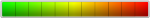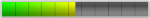美丽多变的竖琴,犹如仙子一般
这是迄今为止最完美的竖琴

这是迄今为止最完美的竖琴
Synchron Harp
Lyon & Healy Style 30 Concert Grand harp
New Synchron Harp Player recreates the pedaling mechanism
Chromatic and Pedal Mode
Play glissandos simply by gliding over the white keys
Quick access to pre-configured pedalizations
Masterfully crafted mixer presets
同步竖琴
Lyon & Healy Style 30 音乐会大竖琴
新的 Synchron Harp Player 重现了踩踏机制
彩色和踏板模式
只需滑过白键即可演奏滑音
快速访问预配置的踏板
精心制作的混音器预设
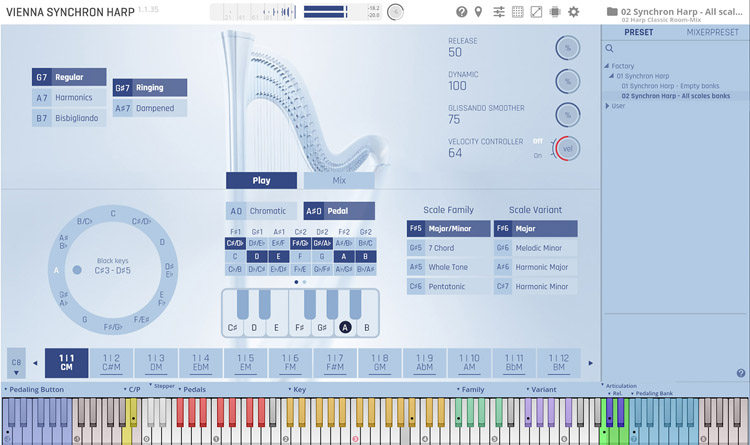
The harp is a supremely beautiful instrument, that is also very complex.
Even some of the greatest classical composers often found it difficult to write for the harp and its multi-faceted possibilities.
The instrument is equally challenging to play.
It’s almost impossible to master a demanding piece just by sight-reading,
requiring adequate time to prepare and work out the pedaling.
On the other hand, a harp can achieve sounds no other instrument can approach,
particularly in the hands of a master player in an ideal acoustic environment.
竖琴是一种极其美丽的乐器,也非常复杂。
即使是一些最伟大的古典作曲家也经常发现很难为竖琴及其多方面的可能性而作曲。
该乐器演奏起来同样具有挑战性。
仅仅通过视奏来掌握要求很高的作品几乎是不可能的,
需要足够的时间来准备和练习踏板。
另一方面,竖琴可以发出其他乐器无法接近的声音,
尤其是在理想声学环境中的演奏大师手中。
With Tina Žerdin, long-time harpist of the Synchron Stage Orchestra,
a wonderful Lyon & Healy Style 30 Concert Grand harp placed in the large hall of Synchron Stage Vienna,
and the talent of Chief Recording Engineer Bernd Mazagg,
we knew we had all of the elements put in place to create the best possible recordings.
有了Synchron Stage乐团的长期竖琴演奏家Tina Žerdin,
有了放置在Synchron Stage维也纳大礼堂的美妙的Lyon & Healy Style 30 Concert Grand竖琴,
有了首席录音工程师Bernd Mazagg的才华,
我们知道我们有了所有的元素来创造最好的录音。

But the idea was also to help you, composers and music creators, to write for this instrument and to play it authentically on the keyboard.
Our goal was to create a software instrument with a user interface that lets you play sophisticated harp pieces,
even with average keyboard skills.
但这个想法也是为了帮助作曲家和音乐创作者为这种乐器写作并在键盘上真实地演奏它。
我们的目标是创建一个带有用户界面的软件乐器,即使您使用普通的键盘技能,
它也能让您演奏复杂的竖琴作品。
Enter the Synchron Harp Player. In Chromatic Mode you can play the harp just like any other keyed instrument.
In Pedal Mode the software recreates the pedaling mechanism and the scale possibilities of a real harp.
The harp’s seven strings of each octave are represented by the white keys of the keyboard.
Thus, playing a glissando is as easy as gliding your fingers over the white keys as you would on a real harp’s strings.
进入同步竖琴播放器。在Chromatic 模式下,您可以像弹奏任何其他带键乐器一样弹奏竖琴。
在踏板模式下,软件重新创建了真正竖琴的踏板机制和音阶可能性。
竖琴每个八度的七个弦由键盘的白键表示。
因此,弹奏滑音就像在白键上滑动手指一样简单,就像在真正的竖琴琴弦上滑动一样。
Pedal Mode
To control the seven harp pedals in Pedal Mode, there are seven function keys (key switches),
with key velocity determining the top, middle and bottom position of each pedal.
There are also several additional ways to select pedalizations. You can use separate key switches to access pre-configured tonalities (C, C#, D, etc.),
specify the scale family (major/minor, 7th chord, whole tone, pentatonic) and the scale variant (major, melodic minor, harmonic major, harmonic minor).
A Pedal Matrix that holds 144 pre-configured scales and their pedalizations can also be accessed using key switches.
You can also create your own pedalizations and use a stepper when playing live, similar to the stepper of an organ for switching through registrations, one after the other.
踏板模式
为了在踏板模式下控制七个竖琴踏板,有七个功能键(键开关),
键速度决定了每个踏板的顶部、中间和底部位置。
还有其他几种选择踏板的方法。您可以使用单独的按键开关来访问预配置的音调(C、C#、D 等),
指定音阶系列(大调/小调、七和弦、全音、五声音阶)和音阶变体(大调、旋律小调、和声大调,和声小调)。
甲踏板矩阵保持144预先配置的规模和它们的pedalizations还可以使用键开关访问。
您还可以创建自己的踏板并在现场演奏时使用步进器,类似于风琴的步进器,用于一个接一个地切换注册。
Since the Pedal Mode only uses white keys to play notes, all the black keys are available to function
as key switches for accessing the pedalizations in whatever way you prefer while composing or playing live.
由于踏板模式仅使用白键弹奏音符,所有黑键都可用作按键开关,
以便在作曲或现场演奏时以您喜欢的任何方式访问踏板。
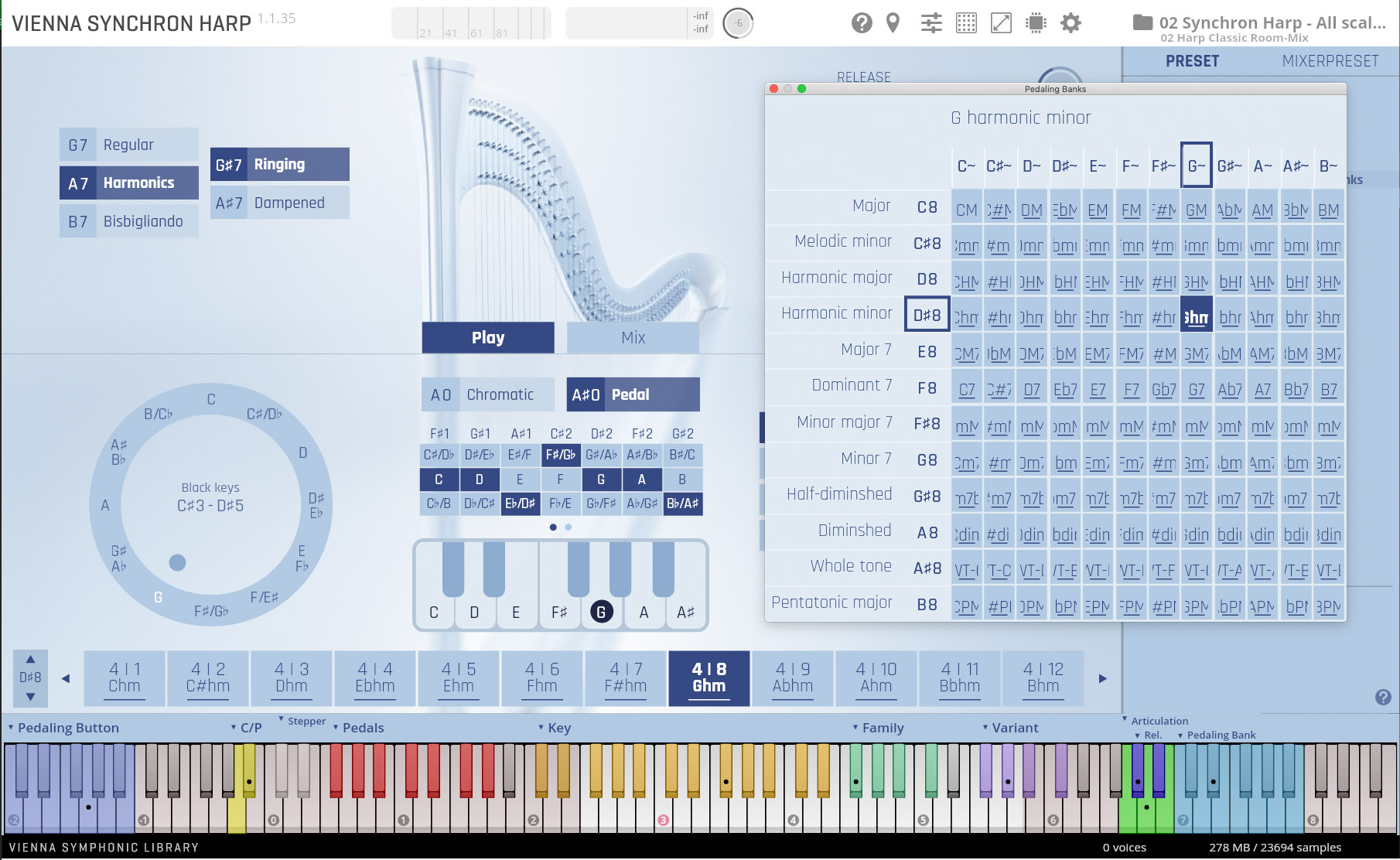
It’s great fun to explore the various scales. Switch one or two pedals here and there, and listen to the result.
We guarantee that you will be inspired to come up with harmonic combinations that you may not have considered in your usual composition process!
What’s more, everything you do in the software player can be done on a real harp, so rest assured
that your composition can be performed on the actual instrument, as long as you keep in mind the time constraints of real pedal operation.
The user interface of the Synchron Harp Player even depicts harp pedal diagrams that are used to notate proper pedalization in a score.
探索各种尺度非常有趣. 在这里和那里切换一两个踏板,然后听听结果。
我们保证您会受到启发,想出您在通常的作曲过程中可能没有考虑过的和声组合!
更重要的是,您在软件播放器中所做的一切都可以在真正的竖琴上完成,
因此请放心,您的作品可以在实际乐器上进行,只要您牢记实际踏板操作的时间限制。
Synchron Harp Player 的用户界面甚至描绘了用于在乐谱中标记正确踏板的竖琴踏板图。
Chromatic Mode
In Chromatic Mode, only the general key switches to change articulations (regular, harmonics, bisbigliando),
the release of a note (ringing or damped), and the switch to Pedal Mode are available.
So when you play the harp like a piano, you may quickly want to switch to Pedal Mode for playing glissandos on the white keys,
and back again to Chromatic Mode.
彩色模式
在 Chromatic Mode 中,只有用于更改发音(常规、和声、bisbigliando)、
释放音符(振铃或阻尼)以及切换到踏板模式的通用键开关可用。
因此,当您像钢琴一样弹奏竖琴时,您可能很快想要切换到踏板模式以在白键上弹奏滑音,
然后再返回到 Chromatic 模式。
More Control
For all articulations you can choose between ringing and damped, the latter referring to the harpist stopping the string vibration with the flat hand (étouffer).
The ringing decay upon releasing a key can be shortened or lengthened using release control.
Dynamic range control reduces or expands the dynamic reaction of the harp to key velocity.
The “Glissando Smoother” is activated automatically whenever the software recognizes a glissando, i.e., the quick succession of adjacent notes.
Here you can adjust the attack of the notes to create smoother glissandos, mimicking a harpist gently stroking the strings instead of plucking them.
The velocity controller lets you assign key velocity to a CC controller,
e.g., the ModWheel, which allows you to create even velocities for all the notes when you’re playing glissandos on a keyboard.
更多控制
对于所有发音,您可以在振铃和阻尼之间进行选择,后者指的是竖琴演奏者用平手 (étouffer) 停止琴弦振动。
释放按键时的振铃衰减可以使用释放控制来缩短或延长。
动态范围控制减少或扩大竖琴对琴键力度的动态反应。
只要软件识别出滑音,即相邻音符的快速连续,就会自动激活“滑音平滑器”。
在这里,您可以调整音符的起音以创建更平滑的滑音,模仿竖琴手轻轻抚摸琴弦而不是拨弦。
所述速度控制器 允许您将键力度分配给 CC 控制器,
例如 ModWheel,当您在键盘上弹奏滑音时,它允许您为所有音符创建均匀的力度。
Multiple Microphone Positions
To capture the the harp and the wonderful ambience of “Stage A” of Synchron Stage,
our engineers employed seven separate phase-coherent microphone configurations to provide a broad range of room options.
All of them are available as separate channels in the mixer section of the Synchron Harp Player.
多个麦克风位置
为了捕捉 Synchron Stage 的“Stage A”的竖琴和美妙的氛围,
我们的工程师采用了七种独立的相位相干麦克风配置来提供广泛的房间选择。
所有这些都在 Synchron Harp Player 的混音器部分中作为单独的通道提供。
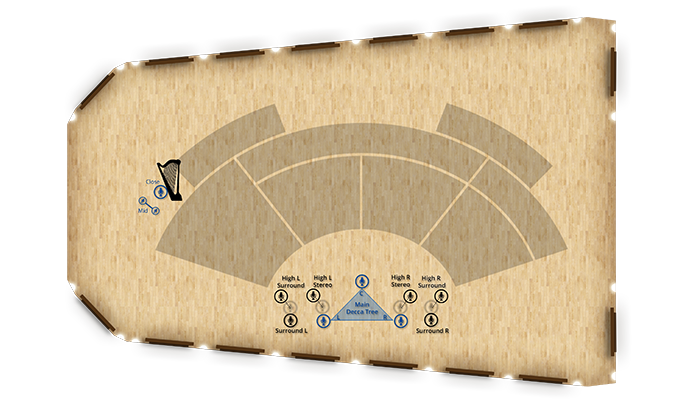
Pre-configured mixer presets provide a wide variety of tonal characteristics,
from close to ambient, from from lush to mysterious, from natural to heavily processed with Signature Presets such as Intimate, Solitary, Muffled, Sharp and many others.
As with all Synchron Libraries, you can mix the harp in stereo, 5.1 surround or even Dolby Atmos and 9.1 Auro 3D, or any other immersive audio format.
预配置的混音器预设提供了各种各样的音调特性,
从接近环境、从郁郁葱葱到神秘、从自然到经过大量处理的签名预设,如亲密、孤独、低沉、尖锐等等。
与所有 Synchron 库一样,您可以在立体声、5.1 环绕声甚至杜比全景声和 9.1 Auro 3D 或任何其他沉浸式音频格式中混合竖琴。
Microphone Setup - Standard & Full Library
The Standard Library and the Full Library of Synchron Harp both include the same set of articulations and software functionalities. The difference lies in the number of provided microphone positions:
Standard Library Full Library
1. Close Mic – Mono • •
2. Mid Mic – Stereo (L/R) • •
3. Main/Room Mic – Decca Tree Stereo (L/R) • •
4. Main/Room Mic – Decca Tree Mono (Center) • •
5. Main Surround – Stereo (L/R) •
6. High Stereo (3D) – Stereo (L/R) •
7. High Surround (3D) – Stereo (L/R) •
麦克风设置 - 标准和完整库
Synchron Harp的标准库和完整库都包含相同的关节和软件功能集。不同之处在于提供的麦克风位置的数量:
标准库 完整的音色库
1. 关闭麦克风 – 单声道 • •
2. 中置麦克风 – 立体声 (L/R) • •
3. Main/Room Mic – Decca Tree Stereo (L/R) • •
4. 主/房间麦克风 – Decca Tree Mono(中) • •
5. 主环绕声 - 立体声 (L/R) •
6. 高立体声 (3D) – 立体声 (L/R) •
7. 高环绕声 (3D) – 立体声 (L/R) •
The main surround microphone settings may also be used instead of the main stereo room mics in order to achieve a wider and more ambient mix.
Blending surround signals with the other microphone signals creates a denser, more lush overall sound, even in stereo applications.
也可以使用主环绕麦克风设置代替主立体声房间麦克风,以实现更宽广的环境混音。
即使在立体声应用中,将环绕信号与其他麦克风信号混合也会产生更密集、更丰富的整体声音。

Room Mix Presets feature an excellent mix-down to stereo from the Decca tree and surround mic positions
for a CPU and RAM-saving sound that’s perfectly balanced right out-of-the-box.
A host of further Mixer Presets is available in the categories of “Decca Tree Multi-Mic”,
“Surround to Stereo Downmix”, “Surround”, and “Signature”.
房间混音预设具有从 Decca 树和环绕麦克风位置到立体声的出色混音,
可节省 CPU 和 RAM,开箱即用的完美平衡。
在“Decca Tree Multi-Mic”、“Surround to Stereo Downmix”、
“Surround”和“Signature”等类别中提供了许多进一步的混音器预设。
The Standard Library and the upgrade to the Full Library are separate downloads.
Standard Library Full Library
Sample Amount 39,490 63,184
Download File Size 17.2 GB 29.4 GB
Installed File Size 55.3 GB 92.2 GB
标准库和升级到完整库是单独下载的。
标准库 完整的音色库
样本量 39,490 63,184
下载文件大小 17.2 GB 29.4 GB
安装文件大小 55.3 GB 92.2 GB
官网地址:
https://www.vsl.co.at/en/Synchron_Series/Synchron_Harp
产品价格:
正常价格:基础版 195欧,完整版 345欧
首发优惠:基础版 145欧,完整版 255欧
首发优惠在2021年12月31日前提供。
中国区的用户请到飞来音电脑音乐技术官方淘宝店购买。