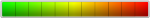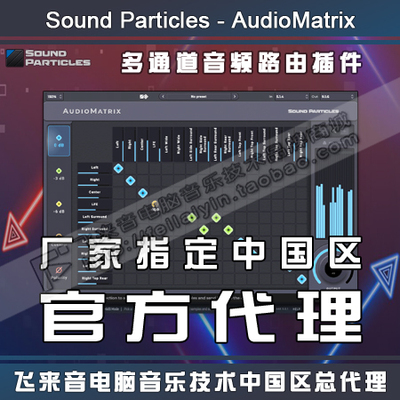专精声场与空间音频的厂商 Sound Particles,进一步拓展插件版图,
本次为我们带来一款实用音频工具 AudioMatrix,可以调整立体声或环绕通道路由。

本次为我们带来一款实用音频工具 AudioMatrix,可以调整立体声或环绕通道路由。
AudioMatrix Plugin
AudioMatrix is a channel routing utility plugin,
capable of re-routing any input channel to any output channel, with gain and polarity controls.
Your life went a lot easier right now!
AudioMatrix 插件
AudioMatrix 是一个通道路由实用插件,
能够通过增益和极性控制将任何输入通道重新路由到任何输出通道。
让你变得轻松许多!
The utility plugin to help all sound professionals
Say goodbye to complexity and experience a smoother,
more efficient audio production process with AudioMatrix by your side.
Your audio engineering tasks are now simplified,
allowing you to focus on unleashing your creative potential with ease.
一款有助于所有专业音频人士的实用插件
告别复杂,体验流畅,
AudioMatrix 将为你提供更高效的音频制作流程。
让你的音频工程任务实现简化,
从而专注于高效释放你的创造力。

Features
It might seem simple, but it is the utility plugin that you need on your toolset
功能
它虽然看起来简单,但一定是你工具库中最不可或缺的那个。
Manage Gains
Whether you need to boost the signal or make subtle adjustments,
AudioMatrix offers a fast and precise way to manage the gain in each routing connection.
Say goodbye to complex manual adjustments and enjoy a streamlined workflow.
管理增益
无论你需要增强信号还是进行细微的调整,
AudioMatrix 都提供了一种快速而精确的方法来管理每种路由中的增益。
从此告别复杂的手动调整,享受高效工作流程。
Polarity Inversion
With AudioMatrix you can easily invert the polarity of any audio signal,
which can be quite handy in many situations,
from Mid-Side conversions to Sub-Woofer alignment.
反转极性
通过 AudioMatrix,你可以轻松反转任何音频信号的极性,
这在许多情况下是非常方便的,
无论是中间、两侧转换还是低音扬声器的对齐工作。
ALL Output Formats
Don’t get stuck on any output format.
If you work in 9.1.6 and your client wants the track in 5.1,
quickly and accurately translate it in AudioMatrix.
From mono up to 64 channels, with any in-between format.
Your creativity is free!
支持所有输出格式
你并不需要拘泥于任何输出格式。
如果你在 9.1.6 中工作,但客户想要 5.1 格式的音乐,
就可以在 AudioMatrix 中快速准确地进行转译。
它包含从单声道到最多 64 个声道,以及任何中间的格式。
这可以完全解放你的创造力!
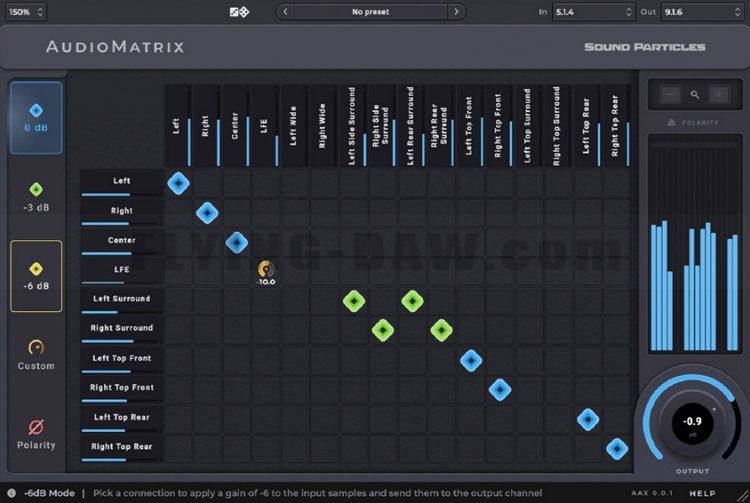
Use cases
Here are a few examples of where and how your AudioMatrix will fit like a glove.
使用案例
以下是一些示例,用来说明 AudioMatrix 最适合使用的地方。
Mid-Side Conversions
Thanks to AudioMatrix, Mid-Side workflows are not complex anymore.
Create MS matrices with a few clicks
and convert stereo to Mid-Side and back to stereo.
Save your time (…and your sanity).
中间/两侧转换
通过 AudioMatrix,Mid-Side 工作流将不再复杂。
你只需点击几下,即可创建 MS 矩阵,
并将立体声转换为Mid-Side,然后再转换回立体声。
这可以拯救你的时间(...以及你的神志)。
Big Monos
With AudioMatrix, you can now easily transform your immersive audio
into a big mono sound in the blink of an eye,
or create custom mono sounds controlling the contribution of each channel.
大单声道格式
通过 AudioMatrix,你现在可以在一眨眼的时间内,
轻松将沉静式音频转换为大单声道格式,
或者制作自定义的单声道格式来控制每个通道的参数。
Mirror
Sometimes you feel the need to flip left <-> right channels,
either in stereo or in 7.1.2, to better adapt your sound to the needs of the image.
With AudioMatrix, it’s a simple task.
镜像声道
有时我们需要翻转左右通道,
这样无论是立体声还是 7.1.2,都可以让声音更好地适应声场需求。
通过 AudioMatrix,这项任务将变得十分简单。
Bring to Center
You have panned a track to the perfect spot in the back of the room.
Now that you spotted a clicking noise,
why not bring it to the center speaker as you surgically remove that anomaly?
Clean up the sound with precision, without having to sprain your neck.
将声音置于中心
假设你已经把一条轨道放到了房间后方最完美位置。
然后突然发现了一个噪声,
所以为何不把它放到扬声器的中央,然后精准定位问题?
这样你就可以精确地处理问题,而不必扭伤脖子。
Channel/LFE Control
Mute or change the gain of each channel independently.
Sometimes, you want to reduce the surrounds, or to get a better control over LFE
(changing its level, adding contribution from other channels, or simply silence it).
通道与 LFE 控制
你可以静音或分别改变每个通道的增益。
有时,你需要减少周围的环境,或者更好地控制LFE
(例如更改电平,加入来自其他通道的声音,或者只是将其静音)。

Change Formats
Working with different 5.1 formats?
With AudioMatrix, you can simply convert from 5.1 Film to 5.1 SMPTE
by changing channel ordering.
变更声音格式
你想使用不同的 5.1 格式?
通过 AudioMatrix,你可以从5.1 Film 轻松转换为 5.1 SMPTE
只需改变通道顺序即可轻松实现。
Speaker Array Management
Do you need to play 5.1 material on a 7.1 studio?
Don’t leave a hole in the back, with the rear speakers in silence.
Use AudioMatrix to route surround channels to both side and rear speakers,
and with the right levels.
扬声器阵列管理
你遇到过在 7.1 录音棚播放 5.1 素材的情况吗?
这时候千万不能把后面的扬声器静音了事。
你可以用 AudioMatrix 将环绕声道路由到两侧扬声器和后置扬声器,
并设置正确的电平即可。
Fold-Downs
Did you just finish your video game’s Sound Design mix in 7.1?
Wouldn't it be nice if you could easily create Fold-Downs in 5.1 and Stereo?
Now you can, with AudioMatrix.
向下混音
刚刚完成 7.1 格式的电子游戏声音设计混音?
如果还能轻松降低格式到 5.1 或者立体声,岂不美哉?
有了 AudioMatrix,现在你就可以实现了。
Send to the Sub-Woofer
Would you like to send the main channels to the sub-woofer?
If you don’t have a bass management system,
AudioMatrix can help you and route all channels to the sub-woofer with independent levels.
声音发送到低音炮
你想把主通道的声音发送至低音炮么?
如果你还没有一个低音管理系统的话,
AudioMatrix 就可以帮你将所有声道路由到低音炮,并具备独立的电平。

System Requirements
OS:Mac OSX 10.13 or higher
Intel and native Apple Silicon Macs
Windows 10 or higher
Format:AAX Native, AUv2 and VST3
CPU:2-core or higher
RAM:4 GB or higher
Disk Space:200 MB
系统要求
操作系统:Mac OSX 10.13 或更高
Intel 或原声 Apple Silicon Mac
Windows 10 或更高
格式:AAX 本地、AUv2 和 VST3
CPU:2 核或更高
RAM:4 GB 或更高
硬盘空间:200 MB
官方网站:
https://soundparticles.com/products/audiomatrix
产品价格:
正常价格 132 美元,1 月 1 日之前首发促销 99 美元,
中国区的用户请在总代理飞来音电脑音乐技术购买。