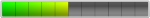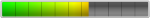
很幸运,是这个月以来第二次中奖了。这次的福利是来自 AAS 的一款延迟插件 Objeq Delay 。

本来也只是觉得这不就是一款普通的延迟插件嘛,但确实还是有很惊喜的一面。
(毕竟 AAS 公司本就是以建模而闻名的,这个延迟插件当然也得拿出点自己的独门特色了。)
本来也只是觉得这不就是一款普通的延迟插件嘛,但确实还是有很惊喜的一面。
LFO 、 Filter 、Mix 这些常见的功能全都具备了,但这个 Object 功能却是它独有的。
(在关闭 LFO 、 Filter 、Delay 的模块功能后, Object 功能也可以单独使用,可以用作一个创意性的谐振效果。)
毕竟是其他同类效果器没有的功能,那当然是去看 Manual 手册啦——
(对于这个功能其实个人还是比较好奇的…毕竟这几个形状在 AAS Chromaphone 里面也有出现……)
(在关闭 LFO 、 Filter 、Delay 的模块功能后, Object 功能也可以单独使用,可以用作一个创意性的谐振效果。)
毕竟是其他同类效果器没有的功能,那当然是去看 Manual 手册啦——
(对于这个功能其实个人还是比较好奇的…毕竟这几个形状在 AAS Chromaphone 里面也有出现……)
The Object module is used to filter the input signal through acoustic resonators in order to change their tonal color as explained in the preceding section. A wide variety of effects can be obtained by changing the type of objects and their characteristics. The Object selector allows one to choose the type of resonator used. The object type can be changed by clicking on the object icons or by using the drop-down menu at the top of the icon display. The list of objects include
String: a perfectly elastic string,
Beam: a rectangular beam with constant cross-section,
Plate: a rectangular plate,
Drumhead: circular membrane,
根据手册,该模块是利用共鸣器对输入音色进行滤波来改变音调色彩的。
通过改变物体的类型及其特征,可以获得各种各样的效果。
对象选择器允许选择使用的谐振器类型。
可以通过单击对象图标或使用图标显示顶部的下拉菜单(图中箭头处)来更改对象类型。 Object 对象列表包括:
弦 ( String ) : 完全弹性的弦
梁 ( Beam ) : 截面恒定的矩形梁
板 ( Plate ) : 矩形板
鼓皮 ( Drumhead ) : 圆形膜
The reference pitch of an object, or in other words the frequency of its first partial or resonance frequency, is adjusted using the Frequency parameter. This parameter, related to the size of the object, can vary between 20 Hz and 4 kHz.
Frequency (共振频率)
一个物体的参考基音,或说是它的第一部分的或共振的频率,是使用频率参数来进行调整的。
该参数与对象的大小有关,取值范围在 20 Hz ~ 4 kHz 之间。
The decay time of the partials of the object is determined by the Decay knob. Turning this knob clockwise increases the decay time of the object resonances.
Decay (衰减时间)
物体部分的衰减时间由衰减旋钮决定。
顺时针旋转这个旋钮会增加物体共振的衰减时间。
The Material control allows one to fix the decay time of partials as a function of frequency with respect to that of the fundamental. This is a parameter characteristic of the material of the object. In its leftmost position, the decay time of low partials is longer than that of high partials. Turning the knob clockwise increases the decay time of the higher frequencies resulting in a more metallic sound.
Material (材料)
材料控制允许我们相对于基频,固定部分的衰减时间作为频率的函数。 这是物体材质的一个参数特性。
在其最左侧位置,低偏频的衰减时间比高偏频的衰减时间长。 顺时针旋转旋钮会增加高频率的衰减时间,从而产生更金属的声音。
The Formant parameter is used to control where the excitation signal is applied on a resonator. This is an important parameter as it affects the relative amplitude of the different partials of the resonator and therefore the spectrum of the sound it radiates as explained in Section 4.2.1. This position is indicated as a percentage of the total size of the object. The minimum value of the control corresponds to an excitation applied on the border of the object while the maximum value corresponds to an excitation applied at its center.
Formant (共振峰)
共振峰参数用于控制激励信号应用在谐振器上的位置。
这是一个重要的参数,因为它会影响谐振器不同部分的相对振幅,从而影响它辐射出的声音频谱。
该位置表示为位于物体总尺寸的百分比。
该参数的最小值对应于施加在物体边界上的激励,而最大值对应于施加在物体中心的激励。
那总的说来, Object 是 Objeq Delay 中一个物理建模形式的共鸣谐振效果模块。
Frequency 以及 Decay 参数都是比较常见的参数,可以根据需要进行调整。
较有特点的参数是 Material 和 Formant ,由于这两个参数基于插件内部的物理建模,故不太好描述,但能给声音带来很有特色的质感。
Material 参数如手册说的一样,在取值较大时会让声音更为金属(延长了高频谐波的衰减时间,谐波的频率与 Object 对象的类别有关);而在取值为 0 时,似乎将不会产生高频谐波。
Formant 参数在最小值 ( 5% ) 处,声音更为脆亮;在最大值 ( 50% ) 处,声音更为沉闷。(与实际物体相类似,如敲打鼓的边缘以及中央位置产生的声音区别差异。)
当然,这仅仅只是这个延迟插件的一个功能。这是一个很具特色的效果模块,也许不太好上手。所以如果只需要常规延迟效果的话也可以将这个模块禁用。
配合这个插件的延迟模块(毕竟这本来就是一个延迟插件),再加用LFO模块和滤波模块进行调制和打磨,可以让声音更具特色。
这并不是一个常规的延迟插件,但在做基本延迟以及创意延迟效果时它都能够胜任。
再次感谢飞来音的福利, Flying-DAW 一周年快乐!
最后编辑: