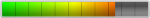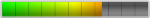官方邮件回复,确认Sonarworks SoundID Reference V5.0.1.38版本存在bug,使得使用浏览器播放音频,或者使用浏览器播放视频文件中的音频部分时,会发生声音时断时续的问题,且无法通过修改参数予以修复。
但播放本地音频视频文件时,并不会出现这个问题。
官方推荐,如果不幸已经更新到这一版本,可以在安装器中选择安装最新的Beta版本来解决这个问题,据官方所说,该问题已在最新的Beta版本中被修复。
但既然是Beta版本,不在迫不得已的情况下,我不会选择升级。因为说不定会包含有其他bug。
所以,提醒正在使用Sonarworks SoundID Reference的朋友,暂时不要升级到最新版本V5.0.1.38。
以下是我5月1日向官方描述bug的邮件:
The version I am using is the latest SoundID Reference for Speakers& Headphones, and my operating system is the latest Mac OS Big Sur 11.3.
When I open the SoundID Reference for Speakers & Headphones to play the audio in the web page (or the audio part of the web video), the audio will always sound intermittently (no matter the headset or speakers).
When I use SoundID Reference for Speakers& Headphones to play local audio files or exit SoundID Reference for Speakers& Headphones and play the audio in the web page (or the audio part of the web video), everything returns to normal.
I tried the Device settings, tried to clear the browser history, tried to delete the SoundID Reference for Speakers & Headphones and reinstall it, but this problem has never been solved.
please help me. Thank you!
以下是今天才收到的官方回复(官方真够忙的,订阅的邮件到是一封没少发):
但播放本地音频视频文件时,并不会出现这个问题。
官方推荐,如果不幸已经更新到这一版本,可以在安装器中选择安装最新的Beta版本来解决这个问题,据官方所说,该问题已在最新的Beta版本中被修复。
但既然是Beta版本,不在迫不得已的情况下,我不会选择升级。因为说不定会包含有其他bug。
所以,提醒正在使用Sonarworks SoundID Reference的朋友,暂时不要升级到最新版本V5.0.1.38。
以下是我5月1日向官方描述bug的邮件:
The version I am using is the latest SoundID Reference for Speakers& Headphones, and my operating system is the latest Mac OS Big Sur 11.3.
When I open the SoundID Reference for Speakers & Headphones to play the audio in the web page (or the audio part of the web video), the audio will always sound intermittently (no matter the headset or speakers).
When I use SoundID Reference for Speakers& Headphones to play local audio files or exit SoundID Reference for Speakers& Headphones and play the audio in the web page (or the audio part of the web video), everything returns to normal.
I tried the Device settings, tried to clear the browser history, tried to delete the SoundID Reference for Speakers & Headphones and reinstall it, but this problem has never been solved.
please help me. Thank you!
以下是今天才收到的官方回复(官方真够忙的,订阅的邮件到是一封没少发):
| Andrejs (SoundID Reference) May 26, 2021, 15:22 GMT+3 Hi, I am really sorry for the long response time - we are currently experiencing a huge influx of user requests since the new product launch. I am also sorry to hear that you are having this issue but it should be fixed in our latest beta version. Can you please try if the same happens with the newest beta version? I will provide instructions on how to download the beta version from our online installer: Beta releases are available in our SoundID Reference online installer (for both Windows and Mac), download here. Make sure you choose the Online version of the installer! Launch the installer and proceed until you reach the 'Select product to install' window. Click on 'Customize': The 'Customize' window will now open. Here you can also make custom choices of which product modules to install and assign custom install locations. In the software version field, click on the ⌵ drop-down arrow. If a Beta version is currently available, it will show up in the drop-down menu as one of the install options: From that point on, it works as a regular installation. Hope this helps! Kind regards, Andrejs Sonarworks |