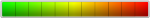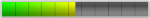音频分离黑科技品牌 Hit'n'Mix 宣布了其革命性的 RipX DAW 的 7.1 新版本。
这款数字音频工作站不断突破音乐创作的界限,开辟了一个充满各种可能的世界。

这款数字音频工作站不断突破音乐创作的界限,开辟了一个充满各种可能的世界。
RipX DAW stands out other audio software with its unique set of features,
empowering producers with unprecedented creative control. From isolating stems to replacing instruments,
RipX DAW opens up a world of sonic possibilities.
RipX DAW 以其独特的功能集从其他音频软件中脱颖而出,
赋予制作人前所未有的创意控制能力。 从分离声部到变换音色,
RipX DAW 开启了声音可能性的世界。

What's New in 7.1
This update brings a significant number of improvements and bug fixes to RipX DAW,
focusing on workflow enhancements, performance optimizations, and expanded functionality.
Here's a breakdown of some key changes:
7.1 的新增功能
此更新为 RipX DAW 带来了大量改进和错误修复,
专注于工作流程增强、性能优化、和扩展的功能。
以下是一些关键变化的详细说明:
FX
Simple single FX panel for all level, pitch, time and preset/combo effects, automatically sorted into alphabetical order for quick reference.
FX parameters now listed one per line, rather than all in one line – to allow for future extension of FX capabilities.
Quick Panel replaced with Find Panel, for searching all FX, Sounds and Loops.
Disabled auto-expanding of effects panels and sub items as could be distracting.
Vibrato now begins at note onset, even for layer/time/group effects.
Increased max temporal effects per rip to 65535.
效果
简单的单个效果面板适用于所有电平、音高、时间和预设/组合效果,自动按字母顺序排序以供快速参考。
现在,效果参数每行列出一个,而不是全部列在一行中,以便将来扩展效果功能。
快速面板替换为查找面板,用于搜索所有效果、声音和循环。
禁用效果面板和子项目的自动扩展,因为这可能会分散注意力。
颤音现在从音符开始处开始,即使对于图层/时间/组效果也是如此。
每个分离的最大时间效果增加到 65535。
Installation
RipX DAW is now installed with access for all users,
so that can be used easily on college computers.
安装
RipX DAW 现已安装并可供所有用户访问,
这样就可以在学习的计算机上轻松使用。
Editing
Context bar shown when a selection is made for quickly applying commonly used effects, duplication, transfer notes to last layer, etc.
Bars/beats/time selections can now be clicked and reordered from the bar area at the top.
Tempo and Time Signature are now sliders for quicker setting.
Improved undo buffer storage and processing – faster and much lower disc usage for many operations.
Changing time signature now maintains tempo.
编辑
当选择快速应用常用效果、复制、将音符转移到最后一层等时显示前后栏。
现在可以从顶部的小节区域单击并重新排序小节/节拍/时间选择。
速度和拍号现在是滑块,可以更快的设置。
改进的撤消缓冲区存储和处理 – 许多操作速度更快且磁盘使用率更低。
现在更改拍号可以保持速度。
Playback & Recording
Click Track/Metronome moved from Layers Panel to right of transport.
Improved sound quality of applied Sounds during playback.
Removed Practice Clips from Rips to simplify UI.
Enlarged Layers panel Solo buttons so quicker to spot.
New icon for Master layer that differs from Layers panel title.
Removed real-time stretching of Sounds to fill notes to improve playback performance.
播放及录音
单击轨道/节拍器从声音层面板移至传输右侧。
改进了播放期间应用的声音的音质。
从 Rips 中删除了练习剪辑以简化界面。
放大的声音层面板独奏按钮可以更快地发现。
主声音层的新图标与层面板标题不同。
删除了声音的实时拉伸以填充音符以提高播放性能。

Export
Much faster audio Export, especially where Sounds have been used.
导出
更快的音频导出,尤其是在使用声音的情况下。
Ripping
Ripper Options dialog: Added 'Separate Instruments' option to all versions so can quickly import audio that does not need instrument separation.
Mac: If using M1/2/3 and macOS Monterey or earlier, GPU ripping is disabled as high-frequency noise can be created.
分离
Ripper 选项对话框:向所有版本添加了“单独乐器”选项,以便可以快速导入不需要乐器分离的音频。
Mac:如果使用 M1/2/3 和 macOS Monterey 或更早版本,则会禁用 GPU 分离,因为可能会产生高频噪声。
General
Pop-up menus now appear more smoothly.
Can now zoom out to several times song length to make easier to copy and paste sections later in track.
Improved appearance of panel title bars and spacing above first entry.
Improved appearance of Layers 'Add' entry.
Added dividers separating ‘Master’ and ‘Add…’ from the individual layers in the Layers panel.
When open/show a rip, it is now visible selected in the rips panel.
Pre-load Sounds when add/select a layer.
Imported MIDI file note volume now matches export.
Mac: Limited max autoscroll speed.
Improved spacing of time at bottom of screen and bars/beats at top.
Render group name in a light shade of group colour.
Updated manual.
Updated interactive help.
通用
弹出菜单现在显示得更加流畅。
现在可以缩小到歌曲长度的几倍,以便更轻松地在曲目中稍后复制和粘贴部分。
改进了面板标题栏的外观以及第一个条目上方的间距。
改进了图层“添加”条目的外观。
添加了分隔线,将“主”和“添加...”与“图层”面板中的各个声音层分开。
当打开/显示裂片时,现在可以在分离面板中看到选中的分离片。
添加/选择声音层时预加载声音。
导入的 MIDI 文件音符音量现在与导出相匹配。
Mac:最大自动滚动速度限制。
改进了屏幕底部的时间间隔和顶部的小节/节拍。
以组颜色的浅色呈现组名称。
更新了手册。
更新了交互式帮助。

春季促销
在4月28日之前,RipX DAW 和 RipX DAW PRO 均提供 8 折促销:
中国区的用户请在总代理飞来音电脑音乐技术购买。