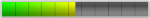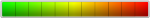混响插件至尊第七天堂 Liquidsonics Seventh Heaven Pro 终于迎来了五周年庆典日,
此次带来了一次巨大的更新:第七天堂专业版正式升级成为全景声第七天堂,最高支持 7.1.6 通道。

此次带来了一次巨大的更新:第七天堂专业版正式升级成为全景声第七天堂,最高支持 7.1.6 通道。
It’s hard to believe Seventh Heaven has been with us for five years now!
To mark the occasion the v1.4 update is the biggest single update the plug-in has received in its time.
很难相信第七天堂已经陪伴我们五年了!
为了纪念这个时刻,v1.4 是这个插件目前为止最大的一次更新。
The new headline features are:
Ducking (professional edition only)
Surround support up to 7.1.6 (professional edition only)
Apple Silicon support (both editions)
To celebrate the anniversary we’re offering 7 copies of Seventh Heaven Professional in the “Seven Days of Seventh Heaven” prize draw.
That’s one copy per day, for a week. You don’t need to enter more than once, your entry rolls over to the next day’s draw,
so enter right now for the best chance to grab a copy! Details are at the end of the article…
更新的主要功能包括:
闪避功能(仅限专业版)
支持环绕声功能,高达 7.1.6 通道(仅限专业版)
Apple Silicon 支持(基础版+专业版)
为庆祝周年纪念,我们将在“七天七日”抽奖中提供 7 份免费的 Seventh Heaven Professional。
每天一份,为期一周。 你无需多次输入,您的输入将持续到第二天的抽奖,
所以现在参加以获得最佳机会! 详情在文章末尾!
Surround Update Details
For score and post mixing professionals hankering for their favourite reverb presets like Mechanics Hall or Sunset Chamber in surround
we’re delighted to announce that Seventh Heaven Professional v1.4 supports channel counts up to 7.1.6!
Now you can enjoy the wonderful reproductions of the legendary Bricasti M7 in surround without complex DAW / mixer routings and managing multiple plug-in instances.
环绕声更新详情
对于渴望得到他们最喜欢的混响预设(如 Mechanics Hall 或 Sunset Chamber 环绕声)的作曲家和后期混音专业人士,
我们很高兴地宣布 Seventh Heaven Professional v1.4 支持高达 7.1.6 的通道数!
现在,你无需复杂的 DAW/调音台和管理多个插件应用即可享受传奇的 Bricasti M7 混响器在环绕声中的精彩再现。
Although it’s possible to use multiple instances of a stereo reverb in surround workflows, it’s far from ideal.
Besides the obvious inconvenience, it can be difficult to define a coherent space if using different reverbs or presets but people often do that
because using multiple instances of the same reverb opens you up to fold-down issues and suboptimal acoustics due to correlation between channels.
The number of channels quite literally hits the roof with Atmos, so true-surround reverbs really are the way to go!
虽然可以在环绕声工程中使用多个立体声混响来模拟环绕声效果,但这并不是理想选择。
除了很不方便以外,如果使用不同的混响或预设,可能很难定义一个连贯的空间,
但人们经常这样做,因为加载相同混响的多个插件会由于通道之间的相关性而导致相位问题和其它声音问题。
Atmos 的通道数量确实达到了顶峰,因此真正的环绕声混响确实是一种趋势和需求!
The multiple Fusion-IR engines in Seventh Heaven Professional have been upgraded to support cross-fed modulated surround convolution.
Now when instantiating Seventh Heaven Professional on a surround track or bus
your true stereo preset is replicated across all additional surround frames in the bed (i.e. sides, rear, centre and height)
and passed through a sophisticated decorrelation process to ensure fold-down compatibility and greatly enhanced spatialisation performance.
Seventh Heaven Professional 中的多个 Fusion-IR 引擎已升级为支持交叉反馈调制环绕卷积。
现在,当在环绕轨道或总线上加载 Seventh Heaven Professional 时,
你的真实立体声预设会复制到声场中的所有其他环绕框架(即侧面、后方、中心和高度),
并通过复杂的相关过程以确保相位兼容并且大大提高了空间感知。
The decorrelation engine ensures that every decorrelated channel sounds just like the original capture, but each is mathematically unique.
This means you won’t experience any problems with fold-downs or comb filtering due to differing path lengths between the listener and each speaker in the theatre.
Seventh Heaven Professional uses the original captures for the front channels, and decorrelated Fusion-IRs for the remaining channels in the surround field.
新引擎确保每个通道听起来就像最原始录制的一样,在每个通道上的算法都是独特和不重复的。
这意味着你不会因为听者和声场中每个扬声器之间的距离长度不同而遇到相位失真或梳状滤波的任何问题。
Seventh Heaven Professional 对前声道使用原始采样,对环绕声场中的其余声道使用新引擎算法的 Fusion-IR。
The cross-fed Fusion-IR engines allow reverb to propagate naturally throughout a space just as you would expect from a surround reverb plug-in.
A new ‘Crossfeed’ parameter is available in surround modes so that you can adjust the amount of propagation between channels.
This greatly helps with controlling how much reverb moves from the source channel into the other surround channels, and assists with pan tracking.
The M7 typically has the cross-fed paths (left to right, right to left) a little lower in the mix than the direct channels,
but it can be helpful to have some control over this when working in surround.
The new parameter allows for small boosts (max +3 dB) and deep cuts down to -24 dB (or disabling it altogether).
交叉反馈 Fusion-IR 引擎允许混响在整个空间中自然传播,就像你对环绕混响插件所期望的那样。
环绕模式中提供了一个新的“Crossfeed”参数,以便您可以调整通道之间的传播量。
这极大地有助于控制多少混响从源通道移动到其他环绕通道,并有助于声像定位。
M7 在混音中的交叉反馈路径(从左到右,从右到左)通常比主通道低一点,
但在环绕声工作时对其进行一些控制会很有帮助。
新参数允许小幅提升(最大 +3 dB)和深度削减至 -24 dB(或完全禁用它)。
Metering has also been upgraded so that you can see input and output channel levels
in the front, rear, side and centre planes as per Cinematic Rooms and Lustrous Plates Surround.
电平表也得到了升级,因此你可以像 Cinematic Rooms 和 Lustrous Plates Surround 那样,
在前方、后方、侧面和中心平面查看输入和输出通道电平。

Ducking
Reverb ducking was recently introduced to Illusion in the v1.2 update,
it was very well received and we received many requests to add ducking to Seventh Heaven.
Ducking is a very powerful tool that helps you improve clarity of a reverb by tucking the wet away until a musical phrase has ended,
the reverb simply floods in to fill the space rather than competing with the instrument itself.
闪避功能
最近在 v1.2 更新中给 Illusion 加上了混响闪避功能,
它非常受欢迎,我们收到了许多期待在第七天堂增加闪避功能的请求。
Ducking 是一个非常强大的工具,它可以帮助你提高混响的清晰度,方法是在乐句结束之前收住湿声,
混响只是在空白处填充空间,而不会牺牲干声本身的清晰度。
This is a simple trick that can be done with any compressor featuring a side-chain,
but the real magic comes when only ducking the reverb tail and leaving the reflections to produce a wonderful sense of spatialisation.
It is inconvenient and inefficient to set that up in a DAW using multiple instances,
so the natural place for the facility is within the reverb plug-in itself.
这是一个简单的技巧,可以使用任何具有侧链的压缩器来完成,
但真正的魔力来自于只回避混响尾音并留下反射以产生美妙的空间感。
并且为了实现这一点在 DAW 中加载多个插件来完成是不方便且低效的,
因此最好的办法就是混响插件本身能够完成这一点。
Threshold controls the point at which the ducker activates when signal is above it,
you need to make sure the ducker is just biting on the phrases, but don’t set it too deep.
The ratio controls how much the signal is compressed by when it breaches the threshold,
it is usually best to go fairly easy on this control (below 3:1) unless you are going for something creative!
Release controls how quickly the compression is removed when the signal falls again below the threshold.
当信号电平高于阈值时,你需要确保闪避只是切到了干声的轮廓,而不要设置得太过。
比率控制信号在超过阈值时被压缩的程度,
通常最好在这个控制上设置得小一点(低于 3:1),除非你想要一些有创意的东西!
释放控制当信号回落到低于阈值时去除压缩所带来的变化。
Trim is a simple gain control, useful for compensating for the fact that ducking can reduce signal volumes.
The gain reduction (GR) meter indicates how much compression is active at a given moment.
Trim 是一种简单的增益控制,可用于补偿闪避时导致的信号音量降低。
增益降低 (GR) 表指示在给定时刻有多大的压缩量处于活动状态。
You should find with a little experimentation that the feature is very helpful
on exposed piano, vocals or drums bringing additional clarity to the mix.
你应该通过一些实验发现该功能对突出的钢琴、人声或鼓声非常有帮助,
为混音带来额外的清晰度。

Additional Controls
A side-effect of every stereo plane sounding so close to the original M7 captures is that
we do not have the usual level of disparity between channels that we are accustomed to in a surround reverb as the channels would usually all decay slightly differently.
It can leave the sides and rears sound a little too similar to the fronts, and it is less interesting to the ear.
额外的控制
每个立体声空间听起来都非常接近原始 M7 采样的一个副作用是,
我们无法获得在正常情况下的环绕混响通道之间的正常差异电平,因为通道通常都会略有不同的衰减。
它让侧面和背后听起来与正面有点过于相似,这会让你听上去觉得不对劲。
To alleviate the problem quickly and simply some new controls
have been added to allow you to make some limited but effective adjustments in the surround planes (front, rear, side, centre and elevation) to delay, width and level.
It’s not quite the same as the effect achieved with a surround reverb based on a surround algorithm like Cinematic Rooms, but it can really help.
为了快速简单的解决问题,加入了一些新参数,
可以让你在环绕声场(前、后、侧、中心和高度)中对延迟、宽度和电平进行一些有限但有效的调整。
它与使用像 Cinematic Rooms 这样的基于环绕算法的环绕混响实现的效果不太一样,但它确实可以提供帮助。
These controls allow you to adjust the wet mix’s trim level (-24 dB to +12 dB), time-delay (up to 250 ms) and width (implemented using a level-compensated mid-side technique).
Adding just a little delay to the rear and sides for example means the reverb decay’s undulations and general envelope all hit the ear at slightly different moments.
Adjusting the width in different regions can also make a huge difference to the quality of the spatialisation.
I have to thank Alan Meyerson for kindly making this suggestion during some early rounds of beta testing.
这些参数允许你调整湿声的微调电平(-24 dB 到 +12 dB)、时间延迟(最高 250 ms)和宽度(使用电平补偿中间技术实现)。
例如,在后方和侧面增加一点延迟来模拟混响衰减的差异,它们会在让你听到的时候感觉到不同。
调整不同区域的宽度也会对空间效果产生巨大影响。
我必须感谢 Alan Meyerson 在一些早期的 beta 测试中提出这个建议。

Free Update Now Available
The surround update is available now from the downloads page, and is offered as a free upgrade for all Seventh Heaven Professional users.
Simply download the updater, install, and you’re done.
The update requires no additional drive space or updates to the Fusion-IR library as the new crossfeed and decorelation processes work with the existing captures.
现已提供免费更新
环绕声更新现在可从下载页面获得,并作为免费升级提供给所有 Seventh Heaven Professional 用户。
只需下载更新程序,安装,就搞定了。
更新不需要额外的硬盘空间或更新 Fusion-IR 库,因为新的交叉反馈引擎将与现有采样一起使用。
The standard edition will remain a stereo plug-in as it does not have some of the internal DSP features or captures needed by the decorrelation engine.
The ducking facility will also remain a benefit of the professional edition.
Both editions have been updated with native Apple Silicon support.
第七天堂基础版将仍然是立体声插件(也就是说基础版不支持环绕声),因为它没有一些内部 DSP 功能来支持新引擎。
闪避功能也只是专业版才拥有的优势。
两个版本都更新了原生 Apple Silicon 支持。
Requirements
CPU and memory requirements are quite high and naturally scale with channel count,
so please ensure you have a modern multi-core CPU and a few GB of memory for each instance that you intend to use,
especially if you wish to use the v2 or long reverbs in surround.
As a rough estimate, please allow around a half GB when using v1 reverbs up to 10 seconds long in 7.1,
twice that for v2 presets, twice again when working with long (up to 30 second) reverbs.
Memory usage is highest during reverb updates (i.e. when decorrelating the channels).
系统要求
CPU 和内存要求非常高,并且肯定会随着通道数的扩展而增加,
因此请确保你有一个现代多核 CPU 和为你打算使用的每个工程提供大一点的内存,
特别是在你希望使用长尾巴的环绕声混响时。
粗略估计,在 7.1 中使用最长 10 秒的 v1 混响时,请留出大约 0.5 GB 内存,
对于 v2 预设是两倍,在使用长(最长 30 秒)混响时又是两倍。
在混响更新后(即新引擎加载在通道时)内存使用率最高。
We would recommend high specification i7/i9/Xeon, Ryzen/Threadripper or M1 Pro/Max CPU with at least 8 physical cores, and 32GB or more of system memory.
Although you can stress it if you want, please try to be kind by avoiding very long reverbs and high instance counts as we are pushing the technology pretty hard to achieve this wonderful feat of engineering!
Cinematic Rooms remains a better option for higher instance count workflows and very long reverbs, or for less powerful systems.
我们建议使用 i7/i9/Xeon、Ryzen/Threadripper 或 M1 Pro/Max 多达 8 核的 CPU 和 32GB 或更多系统内存。
虽然你可以根据需要适应它,但请尽量避免太长的混响和加载太多个插件,我们正在努力使用新技术以优化这一伟大的工程壮举!
对于需要使用更多插件的工程和非常长的混响,或配置较弱的电脑,Cinematic Rooms 仍然是一个更好的选择。
Final Thoughts
Many of you have been asking for the ability to use Seventh Heaven in surround for years,
and I’m delighted to finally be able to introduce the technical innovations needed to make it happen.
If you’re into your surround reverbs, I hope you enjoy the update!
最后的想说
多年来,你们中的许多人一直在寻求在环绕中使用第七天堂的能力,
我很高兴终于能够实现这一目标所需的技术创新。
如果你喜欢环绕声混响,希望你喜欢这次更新!
下载地址
- 第七天堂专业版 Seventh Heaven Professional -
在现有版本上更新:
Mac OS:
https://us-east-1.linodeobjects.com...h_Heaven_Professional-Update_v1.4.0-macOS.pkgWindows:
https://us-east-1.linodeobjects.com...nth_Heaven_Professional-Update_v1.4.0-Win.exe
新安装直接使用完整安装包:
Mac OS:
https://us-east-1.linodeobjects.com...Heaven_Professional-Complete_v1.4.0-macOS.pkgWindows:
https://us-east-1.linodeobjects.com...h_Heaven_Professional-Complete_v1.4.0-Win.zip
- 第七天堂基础版 Seventh Heaven -
在现有版本上更新:
Mac OS:
https://us-east-1.linodeobjects.com...v1.4.0/Seventh_Heaven-v1.4.0-Update-macOS.pkgWindows:
https://us-east-1.linodeobjects.com...n/v1.4.0/Seventh_Heaven-Update-v1.4.0-Win.exe
新安装直接使用完整安装包:
Mac OS:
https://us-east-1.linodeobjects.com...en/mac/v1.4.0/Seventh_Heaven-v1.4.0-macOS.pkgWindows:
https://us-east-1.linodeobjects.com...aven/win/v1.4.0/Seventh_Heaven-v1.4.0-Win.exe
在现有版本上更新:
Mac OS:
https://us-east-1.linodeobjects.com...h_Heaven_Professional-Update_v1.4.0-macOS.pkgWindows:
https://us-east-1.linodeobjects.com...nth_Heaven_Professional-Update_v1.4.0-Win.exe
新安装直接使用完整安装包:
Mac OS:
https://us-east-1.linodeobjects.com...Heaven_Professional-Complete_v1.4.0-macOS.pkgWindows:
https://us-east-1.linodeobjects.com...h_Heaven_Professional-Complete_v1.4.0-Win.zip
- 第七天堂基础版 Seventh Heaven -
在现有版本上更新:
Mac OS:
https://us-east-1.linodeobjects.com...v1.4.0/Seventh_Heaven-v1.4.0-Update-macOS.pkgWindows:
https://us-east-1.linodeobjects.com...n/v1.4.0/Seventh_Heaven-Update-v1.4.0-Win.exe
新安装直接使用完整安装包:
Mac OS:
https://us-east-1.linodeobjects.com...en/mac/v1.4.0/Seventh_Heaven-v1.4.0-macOS.pkgWindows:
https://us-east-1.linodeobjects.com...aven/win/v1.4.0/Seventh_Heaven-v1.4.0-Win.exe