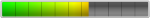是一个基于和弦表和节奏编辑器的
和弦进行的vst插件
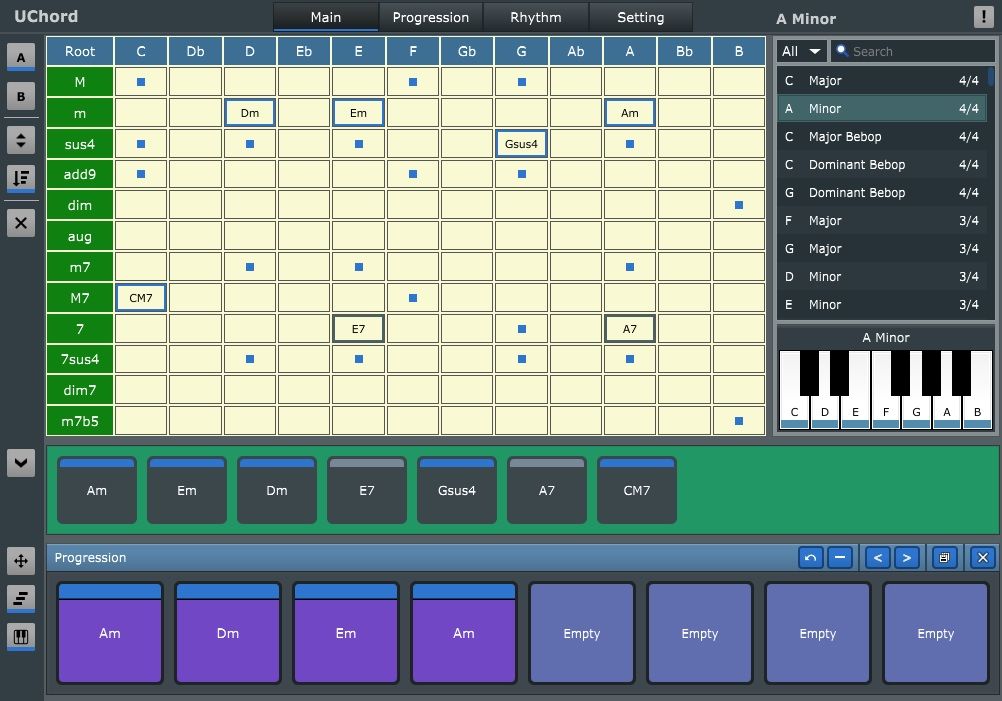
和弦进行的vst插件
Main Features
Based on chord table, you can simply select chords and make chord progression.
You can make a custom rhythm and arpeggiator with the rhythm editor.
Transpose and scale sort option
Organize progressions
You can simply put the presets to favorites.
Fast search for the presets
Drag midi file into Daw - Voicing, No Voicing, Rhythm
Intuitive and easy interface
Useful setting options
主要特点
基于 和弦表,你可以简单地 选择和弦 并进行和弦进行。
你可以 制作自定义节奏和琶音器 与 节奏编辑器.
转置 和 规模排序 选项
组织进度
您可以简单地将预设放到 最爱.
快速搜索 对于预设
拖动midi文件 进入 Daw - 发声,不发声, 韵律
直观和简单的界面
有用的设置选项
Keywords
Chord Table, Rhythm Editor, Chord Progression Manager, Drag Into Daw, Search & Favorite, Chord Item
关键词
和弦表、节奏编辑器、和弦进程管理器、拖入 Daw、搜索和收藏、和弦项
Chord Table
Chord Table is an intuitive and quick way to select chords.
Chords that are in the scale and those that are not in the scale, are visually distinguished,
and chords can be played in either Voicing, No Voicing, or Rhythm mode.
With the transpose dialog, you can transpose the chord table, scale, and progression at once or separately.
和弦表
和弦表是一种选择和弦的直观快捷方式。
在音阶中的和弦和不在音阶中的和弦在视觉上是有区别的,
并且和弦可以在 Voicing、No Voicing 或 Rhythm 模式下播放。
使用移调对话框,您可以一次或单独移调和弦表、音阶和进行。
Rhythm Editor
You can create a custom rhythm and arpeggiator to apply to all chord data in the rhythm editor.
It also provides basic options such as save, edit, delete, and bpm control options.
It is not a passive rhythm preset option method, but an active rhythm composition method.
节奏编辑器
您可以创建自定义节奏和琶音器以应用于节奏编辑器中的所有和弦数据。
它还提供基本选项,例如保存、编辑、删除和 bpm 控制选项。
它不是被动节奏预设选项方法,而是主动节奏组合方法。
Chord Progression Manager
After saving the chord progression in the progression view, you can load, edit, or delete it in the progression list.
You can check the song name, genre, and progression chords in the list.
和弦进程管理器
在进程视图中保存和弦进程后,您可以在进程列表中加载、编辑或删除它。
您可以在列表中查看歌曲名称、流派和进行和弦。
Drag Into Daw
As a MIDI file, you can drag the progression into the Daw in the form of voicing, no voicing, or rhythm.
拖入 Daw
作为 MIDI 文件,您可以将进程以有声、无声或节奏的形式拖入 Daw。
Search & Favorite
You can quickly find the data you want by combining search, sort, and favorite.
To view your favorite presets, click the header in the Favorite column.
In the case of progression list, you can also select the desired genre in the combo box.
搜索和收藏
您可以通过结合搜索、排序和收藏来快速找到您想要的数据。
要查看您最喜欢的预设,请单击“收藏”列中的标题。
在进度列表的情况下,您还可以在组合框中选择所需的流派。
Chord Item
Chord Item has a color area that indicates whether or not it belongs to the selected scale.
Chord Item in the progression view can be moved, inserted and copied by dragging.
和弦项目
和弦项目有一个颜色区域,指示它是否属于选定的音阶。
进程视图中的和弦项目可以通过拖动来移动、插入和复制。
首发优惠价:12美元(原价:49美元)
官网地址:https://www.ultimatemidiplugin.com/product/Ultimate Chord Engine