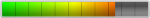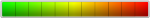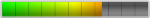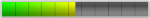LiquidSonics 的招牌环绕声混响 Cinematic Rooms 也进行了大升级,
在v1.1版本中,Cinematic Rooms 专业版增加了合唱模式,这能让环绕效果更加环绕~
绕~
绕~ㅤㅤㅤㅤㅤ绕~
绕~ㅤㅤㅤㅤㅤ ㅤㅤㅤㅤㅤ绕~
ㅤㅤㅤㅤㅤ绕~
绕~ㅤㅤㅤㅤㅤ绕~
绕~

在v1.1版本中,Cinematic Rooms 专业版增加了合唱模式,这能让环绕效果更加环绕~
绕~
绕~ㅤㅤㅤㅤㅤ绕~
绕~ㅤㅤㅤㅤㅤ
绕~ㅤㅤㅤㅤㅤ绕~
绕~
The first feature update for Cinematic Rooms Professional is here and introduces chorusing – a fantastic way to adding even more richness and body to our flagship Atmos reverb.
For more information about the chorus feature, and audio demos and information about maintenance fixes (these fixes also apply to the standard edition) please read on… but first a little history.
Cinematic Rooms Professional 的第一个功能更新是加入了合唱模式——一种为我们的旗舰 Atmos 混响增加丰满度和人数的绝妙方式。
有关合唱功能的更多信息、音频演示以及有关维护修复的信息(这些修复也适用于标准版),请继续阅读……但首先要了解一点历史。
The History Of Chorusing In Reverb
Algorithmic reverbs are built using a series of feedback delay loops – audio moves around them hitting attenuators, filters and delays.
The audio is then read out of the loops at various points on the journey creating a thick, luscious reverberation full of body and character.
Within those loops the delay lines can be modulated in various ways, some of which cause small pitch fluctuations that we hear as chorusing.
It doesn’t suit every source, but adds an unmistakable richness to others.
合唱混响的历史
算法混响是使用一系列反馈延迟循环组成的——音频在它们周围移动,反弹到衰减器、滤波器和产生延迟。
然后在反射路径中的各个点从循环中读取音频,创造出充满群感和特性的厚重、甜美的混响。
在这些反射中,延迟线可以通过各种方式进行调制,其中一些可能导致我们会听到一些小幅度的音高波动。
虽然它并不适合所有声源,但能让一些声源显得更加丰富。
Originally, chorusing was generally added to break up resonances that could be heard in old reverbs due to the extensive use of all-pass diffusers and short/limited delay lines.
The all-passes were typically there to increase reverb density, itself a side effect of not really having enough delay memory or processing power to do as many reads and writes into the delays as the engineers would have liked.
Simulating a real room takes millions of delay line reads and writes per second, so the algorithms had to find creative ways to do this with less work.
最初,由于经常使用全频率扩散以及短的延迟时间,通常通过增加合唱效果来制造可以在老式混响中听到的共振。
全通频率通常是为了增加混响密度,这本身具有一个副作用,因为没有足够的延迟内存或处理能力来像混音师希望的那样对延迟进行尽可能多的读取和写入。
模拟真实房间每秒需要进行数百万次延迟反射读取和写入,因此算法必须找到创造性的方法以减少工作量来做到这一点。
Of course real rooms do not exhibit chorusing as they are fixed in place,
but in music we can get away with little side effects like that if they sound good.
The original Lexicon reverb, the 224, is absolutely full of chorusing. Even D-Verb piles on the chorusing in some of its algorithms!
If you listen to a vocal or piano through the classic concert hall algorithm on a long tail with the chorusing cranked high you will hear chorus building up as the audio passes though pitching modulators over and over again.
当然,真正的房间不会表现出合唱,因为它们是固定的,
但是在音乐中,如果它们听起来不错,我们可以摆脱这种副作用。
原始的 Lexicon 224 混响绝对充满了合唱效果。甚至 D-Verb 在它的一些算法中也加入了合唱!
如果您在长尾巴上通过经典音乐厅算法认真听人声或钢琴的高音区域,您将听到随着音频一遍又一遍地通过音高调制器而产生的合唱效果。
The modulation in a Lexicon 480L is designed specifically to avoid pitchy chorusing, Random Hall for example sounds a lot more crunchy as the delay lines fade in/out and shuffle around at higher values of spin and wander.
The modulation in Cinematic Rooms is designed to be subtle, just there to enhance the perception of a space being alive without the modulation drawing attention to itself as it does in many of the older designs (it also helps to avoid colouration).
Lexicon 480L 中的调制专门设计用于避开高音合唱,例如 Random Hall 听起来更脆,因为延迟信号淡入/淡出时会以更高的旋转和漂移值随机播放。
Cinematic Rooms 中的调制被设计得非常巧妙,只是为了增强空间的活力感,而不会像许多老式设计那样引起人们对声源本身的注意(它还有助于避免染色)。

About Chorusing In Cinematic Rooms
The Cinematic Rooms reverb algorithm shares plenty of heritage with the classic techniques, albeit with a lot of novel processing advances within the delay loop structures.
I have taken the opportunity to introduce some gentle delay line modulation to further fulfil the potential of the underlying Cinematic Rooms algorithm.
This means that some of the iterative chorusing that can be heard in other reverbs is now possible to achieve in Cinematic Rooms too.
关于在 Cinematic Rooms 合唱
Cinematic Rooms 混响算法与经典技术有着大量的共同之处,尽管在延迟循环结构中具有许多新颖的进步处理。
我借此机会介绍了一些温和的延迟调制,以进一步发挥底层 Cinematic Rooms 算法的潜力。
这意味着可以在其他混响中听到的一些老式合唱音色现在也可以在 Cinematic Rooms 中重现。
The new modes are designed to be fairly subtle, I didn’t want to go for an incredibly thick ensemble chorus on this product because it is important to retain the clean,
pristine reverberation that Cinematic Rooms is known for, there are other opportunities to explore that type of reverb coming soon.
新模式的设计相当巧妙,我不想在这个产品上使用令人难以置信的厚重合唱,
因为重要的是要保留 Cinematic Rooms 那种干净、原始的混响,还有其他探索的地方会在未来马上到来。
You probably don’t want to use much chorusing all that often, but on the right sources like synths, vocals, guitar and electric piano it can really add an extra dimension.
A little thickening from chorusing can go a long way!
你可能不想频繁使用太多的合唱,但在合成器、人声、吉他和电钢琴等合适的声源上,它确实可以增加额外的维度。
通过加入一点点合唱把声音加厚的方式还有很长的路要走!
Adding a chorus using a reverb is very different to just adding a chorus on your bus before or after a reverb.
This is because the chorusing builds up over time throughout the loop. It stacks on top of the last round, but the inherent delay between those rounds means it interacts differently each time.
You can also isolate chorusing to just the reverb, just the reflections, or a certain mix of the two.
In Cinematic Rooms you can even prevent the chorus from being heard on the initial moment of the reverb tail if you so wish, delaying the onset so that it blooms later on in the decay.
使用混响加入合唱模式与在混响之前或之后例如总线上加入合唱效果器非常不同。
这是因为合唱在整个循环中随着时间的推移而建立。它堆叠在最后的反射圈,但这些反射圈之间的固有延迟意味着它每次的交互方式都不同。
您还可以将合唱隔开到仅有混响、仅有反射或两者都有的混合。
在 Cinematic Rooms 中,如果您愿意,您甚至可以阻止在混响尾巴的初始时间听到合唱,以让其在延迟开始后的衰减中稍后绽放。
Using Chorus In Cinematic Rooms Professional
To enable chorusing in Cinematic Rooms Professional just click the new downward pointing arrow in the mod section and then select a chorusing mode.
This will switch in chorusing in addition to the standard modulation techniques, and from here you can dial in more or less modulation which will now include chorusing as well.
在 Cinematic Rooms Professional 中使用合唱模式
要在 Cinematic Rooms Professional 中使用合唱模式,只需单击 Mod 部分中新的向下箭头,然后选择合唱模式。
除了标准调制技术之外,这里还将可以切换到合唱模式,您可以设定更多或更少的调制强度,这也包括合唱效果。
Chorus Modes
The following chorus modes are now available:
- Reflections
Modulation without chorusing: the same as the standard modulation mode in Cinematic Rooms Professional prior to the v1.1 update
Fine: a subtle chorusing mode that affects the reflections modulator only
Light: Adds delay line modulation to crossfeed channels only
Moderate: Adds delay line modulation to all channels
- Reverb
Light: Adds delay line modulation to crossfeed channels only
Moderate: Adds delay line modulation to all channels
Ease-in: As moderate, but the initial portion of the reverb tail has no chorusing, and the chorusing feeds in later.
Ideal for sources that are sensitive to chorusing but which can benefit from a little extra richness in a long tail.
合唱模式
现在可以在以下部分使用合唱模式:
- Reflections
Modulation without chorusing:与 v1.1 更新之前 Cinematic Rooms Professional 中的标准调制模式相同
Fine:一种微妙的合唱模式,仅影响反射调制器
Light:仅将延迟调制添加到交叉反馈通道
Moderate:为所有通道添加延迟调制
- Reverb
Light:仅将延迟调制添加到交叉反馈通道
Moderate:为所有通道添加延迟调制
Ease-in:;类似中等,但混响尾巴的初始部分没有合唱,合唱在后面输入。
非常适合对合唱效果敏感但可以从长尾巴中获得一点点额外的丰满度的声源。

现在可以在以下部分使用合唱模式:
- Reflections
Modulation without chorusing:与 v1.1 更新之前 Cinematic Rooms Professional 中的标准调制模式相同
Fine:一种微妙的合唱模式,仅影响反射调制器
Light:仅将延迟调制添加到交叉反馈通道
Moderate:为所有通道添加延迟调制
- Reverb
Light:仅将延迟调制添加到交叉反馈通道
Moderate:为所有通道添加延迟调制
Ease-in:;类似中等,但混响尾巴的初始部分没有合唱,合唱在后面输入。
非常适合对合唱效果敏感但可以从长尾巴中获得一点点额外的丰满度的声源。

Other Changes In v1.1
Other minor changes have been made to improve compatibility in DaVinci Resolve.
A side/rear flip mode added to the settings for improved compatibility with MPEG formatted multichannel tracks and the plugin now functions as expected on 7.1.2 format Atmos tracks.
In selected hosts an informal 16-channel mode can also be used, the extra two channels appear in the Elevation plane (available in VST builds only).
v1.1 中的其他变化
为提高 DaVinci Resolve 的兼容性,还进行了其他小改动。
设置中添加了侧/后翻转模式,以提高与 MPEG 格式的多声道轨道的兼容性,该插件现在可以在 7.1.2 格式的 Atmos 轨道上正常运行。
在选定的宿主软件中,也可以使用非正式的 16 通道模式,额外的两个通道出现在 Elevation 面板中(仅限 VST 版本)。
The audio unit has also been upgraded to function in 7.1.2 and 7.1.4 in Logic Pro 10.7, and channel ordering has been updated to reflect Apple’s latest update for 5.1 and 7.1.
To access the new channel formats in Logic Pro you may need to perform a “Full Audio Unit Reset” operation from Logic’s Preferences / Plug-in Manager tool.
(otherwise the plug-in may only still be available in ‘multi-mono’ mode which does not benefit from the full surround propagation capabilities of Cinematic Rooms).
AU 插件格式也已升级到 Logic Pro 10.7 的 7.1.2 和 7.1.4 中的功能,并且通道排序已更新以反映 Apple 对 5.1 和 7.1 的最新更新。
要访问 Logic Pro 中的新通道格式,您可能需要从 Logic 的首选项/插件管理器工具中执行“完整音频单元重置”操作,
否则插件可能仅在“多单声道”模式下才能使用,也就是说不能从 Cinematic Rooms 的完整环绕声传播功能中得到效果。
Update Today – It’s Free!
Just head over to the downloads page and pick up the v1.1 update and install it over the top of your existing installation.
It is fully backwards compatible with the original release, although you will need at least v5.4.0 of iLok License Manager.
I hope you enjoy using the new chorus modes to add an extra dimension to your reverbs!
现在更新 - 免费!
Cinematic Rooms Professional 正版用户以及 LiquidSonics 全家桶用户只需在下面地址下载并将其覆盖安装即可。
它与原始版本完全向后兼容,但您至少需要 iLok 许可证管理器 v5.4.0,请确保更新它:https://ilok.com/
我希望您喜欢使用新的合唱模式为您的混响添加额外的维度!
The standard edition of Cinematic Rooms does not include the chorusing feature as there are no dedicated modulation controls as per the professional edition,
so now might be good opportunity to take a look at the Cinematic Rooms standard to professional upgrade.
Cinematic Rooms 的基础版不包括最新的合唱模式,因为没有专业版的专用调制控制功能。
所以现在可能是将 Cinematic Rooms 基础版到专业专业版本的好机会(请寻找飞来音电脑音乐技术咨询升级价格)。
插播一段小教程:如何试用 Cinematic Rooms Professional 混响插件 ?
这里先提供一个14天的 Cinematic Rooms Professional 试用的 iLok 许可证兑换码:
1097-9921-8221-9126-3879-7882-0559-91
请按照如下教程进行激活:
https://flying-daw.com/ilok-manual/
搞定上述许可证授权后,在下面的下载地址中下载 Cinematic Rooms Professional 并安装即可。
Cinematic Rooms Professional v1.1 更新 Windows 下载地址:
https://us-east-1.linodeobjects.com...n/Cinematic_Rooms_Professional-v1.1.0-Win.exe
Cinematic Rooms Professional v1.1 更新 Mac OSX 下载地址:
https://us-east-1.linodeobjects.com...Cinematic_Rooms_Professional-v1.1.0-macOS.pkg
当然,如果上述国际通用下载地址速度缓慢的话,我们也为中国用户准备好了百度网盘下载:
链接:https://pan.baidu.com/s/1TGwCutK38VreWTnwncGv2w
提取码:8888
中国地区的用户如需购买 Cinematic Rooms ,请到 LiquidSonics 中国区正规总代理飞来音电脑音乐技术官方淘宝店购买:
https://item.taobao.com/item.htm?id=619259000630