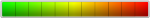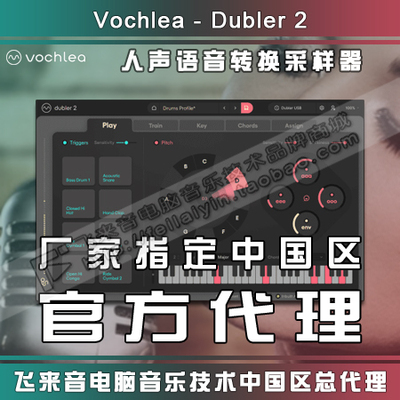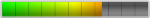立即将您的语音转变成 MIDI

Make more of the music you love, without having to worry about how to get your ideas into your DAW.
Dubler 2 transforms your voice into a real-time MIDI controller,
allowing you to write music at the speed of thought.
If you can sing it, beatbox it, hum it, or whistle it— now you can play it.
制作更多您喜爱的音乐,而不必担心如何将您的想法融入您的 DAW。
Dubler 2 将您的声音转换为实时 MIDI 控制器,
让您可以随心所欲地创作音乐。
如果您可以唱歌、节拍、哼唱或吹口哨,那么现在您就可以演奏了。

1. Quickly sketch out musical ideas
Got a melody in your head, but don’t know how to play it? Instead of recording your latest melody in a voice note,
you can now hum, or sing that idea straight into your DAW with real-time voice-to-MIDI notation.
1. 快速勾勒出音乐创意
脑海中有旋律,但不知道如何演奏?无需在语音笔记中录制最新的旋律,
您现在可以使用实时语音到 MIDI 符号哼唱或直接在 DAW 中唱出这个想法。
2. Create beats with your voice
Trigger drum samples instantaneously by making any percussive sound— beatboxing, clicking or even clapping.
Dubler 2 even tracks the velocity of your voice when triggering samples, giving you complete control over your beat.
2. 用你的声音创造节拍
通过发出任何打击乐声音(节拍、咔嗒声甚至鼓掌),立即触发鼓采样。
Dubler 2 甚至在触发样本时跟踪您的声音速度,让您完全控制自己的节拍。
3. Have complete control over your sound
Dubler tracks the pitch, envelope, and timbre of your voice to let you vocally control effects, expression, and pitch bend
— all while laying down a melody or beat, or playing live.
3. 完全控制你的声音
Dubler 会跟踪您声音的音高、包络和音色,让您可以通过声音控制效果、表情和弯音
——所有这些都可以在放下旋律或节拍,或进行现场演奏时进行。

Features
Dubler 2 basics
Learns your individual voice
Play melodies by humming and singing
Trigger samples by beatboxing
Lock melody to a key
Play chords with your voice
特征
基于 Dubler 2
学习你的个人声音
通过哼唱和唱歌来演奏旋律
通过beatboxing触发采样
将旋律锁定到一个键
用你的声音演奏和弦

Advanced features
Advanced pitch bend modes, IntelliBend and TruBend
Velocity sensitive
Envelope-following
Custom chord and voicing options
15 preloaded scale types and advanced key detection
高级功能
高级弯音模式,IntelliBend 和 TruBend
速度跟随
包络跟随
自定义和弦和发声选项
15 种预装秤类型和高级按键检测

Practical info
Works with any dynamic microphone
Compatible with all DAWs
Try it before buying with a 7 day free trial
Customisable audio settings for use with professional set-ups