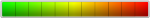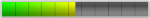智能编曲软件 RapidComposer 因强大的功能吸引力很多人的注意,
现在,V 5.3 版本已经升级完成,吉他手也能通过六线谱指板来很好的交互了!

现在,V 5.3 版本已经升级完成,吉他手也能通过六线谱指板来很好的交互了!
on September 9th RapidComposer v5.3 will be announced,
which is the biggest update since v5.0.
This version was beta tested during the summer months.
The list of improvements:
9 月 9 日,RapidComposer v5.3 将发布,
这是自 v5.0 以来最大的更新。
此版本在夏季进行了 beta 测试。
以下是改进明细:
Guitar tab view of tracks implemented. The finger positions are calculated by a smart algorithm.
Exporting guitar tab as a MusicXML file
Guitar chords displayed on the master track with preview and fingering choice
Fretboard added for chord fingering editing
Guitar preview instrument and options added
When using guitar chord voicing, the chord fingering is computed by a smart algorithm and not taken from a library anymore
Forward notes to other tracks by multiple rules ('Note Forwarding' tab added in the track inspector).
Now you can set various criteria to route notes from a single source track to multiple target tracks
实现音轨的吉他标签视图。指法位置由智能算法计算。
将吉他标签导出为 MusicXML 文件
主音轨上显示的吉他和弦,带有预览和指法选择
添加指板以编辑和弦指法
添加吉他预览乐器和选项
使用吉他和弦配音时,和弦指法由智能算法计算,不再从库中获取
通过多个规则将音符转发到其他音轨(在音轨检查器中添加了“音符转发”选项卡)。
现在,你可以设置各种标准,将音符从单个源音轨路由到多个目标音轨。

Piano keyboard layer added (size and key range configurable)
A small but good quality guitar soundfont is included in the installation package
A better quality piano soundfont is included in the installation package
Fingerpicking generator improvement: enter string pattern. Strings are 6 (lowest) to 1 (highest):
use space to separate the events, you can use multiple strings at once: e.g. 6 53 4 21
MIDI import options displayed when dropping a MIDI file (track selection, trim silence, import MIDI CC's, define key-switch range)
New setting added: MIDI Import / "Display MIDI import options"
New way to import a MIDI file: "Merge MIDI file with the current composition"
增加了钢琴键盘层(可配置大小和键盘范围)
安装包中包含一个很小但质量好的吉他音色
安装包中包含质量更好的钢琴音色
指弹生成器改进:输入弦乐模式。琴弦为 6(最低)到 1(最高):
使用空格分隔事件,可以一次使用多个琴弦:例如 6 53 4 21
放置 MIDI 文件时显示的 MIDI 导入选项(音轨选择、修剪静音、导入 MIDI CC、定义键位切换范围)
添加了新设置:MIDI 导入/“显示 MIDI 导入选项”
导入 MIDI 文件的新方法:“将 MIDI 文件与当前作品合并”
Track selection when dropping a single MIDI file on the phrase browser.
Improved phrase naming: MIDI file name + track title.
"Export chords as MIDI" menu item added in the file menu, with shortcut.
"Mouse wheel over tracks" setting added (full window scrolling/track notes scrolling).
Note: Alt-mouse wheel always scrolls the track notes,
Ctrl-mouse wheel always zooms the track notes, Shift-mouse wheel always scrolls the window horizontally.
Reworked 'Preview' and 'Locations' pages under Settings
Improved chord notes coloring with 22 colors used for 22 semitone offsets
User guide updated
在短语浏览器上放置单个 MIDI 文件时选择音轨。
改进的短语命名:MIDI 文件名 + 音轨标题。
在文件菜单中添加了 “将和弦导出为 MIDI” 菜单项,并带有快捷键。
添加了“鼠标滚轮在音轨上”设置(全窗口滚动/音轨注释滚动)。
注意:Alt 鼠标滚轮始终滚动音轨注释,
Ctrl 鼠标滚轮始终缩放音轨注释,Shift 鼠标滚轮始终水平滚动窗口。
重新设计了“设置”下的“预览”和“位置”页面
改进了和弦注释颜色,使用 22 种颜色来表示 22 个半音偏移
更新了用户指南
RapidComposer 5 支持激活三台电脑,同时在线一台,支持苹果原生 M1 使用。
RapidComposer 5 官网价格 199 美元,约 1350 元 RMB,
为了庆祝 RapidComposer 5.3 的发布,
我们为大家带来了骨折促销,在 9 月 30 日之前抢鲜,只要 RMB 499 元!