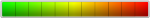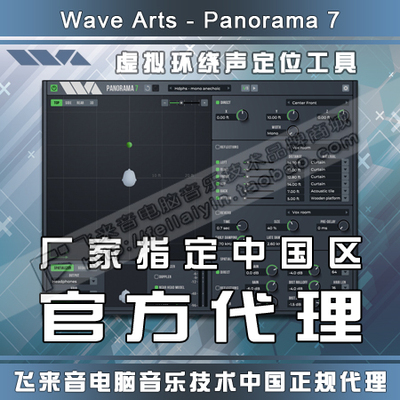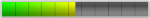Wave Arts 也是老牌效果器插件厂牌之一,产品功能也挺齐全,
在环绕声技术普及的大背景下,Panorama 7 诞生了!虚拟环绕声定位,更加 Easy!

在环绕声技术普及的大背景下,Panorama 7 诞生了!虚拟环绕声定位,更加 Easy!
Panorama is a virtual acoustics processor that can produce stunningly realistic auditory scenes for playback over headphones or loudspeakers.
Panorama uses 3-D audio and acoustic environment modeling technology to simulate the acoustics of sound propagation in real spaces.
Panorama 是一个虚拟声学处理器,可以产生令人惊叹的逼真听觉场景,以通过耳机或音箱回放。
Panorama 使用 3D 音频和声学环境建模技术来模拟真实空间中声音传播的声学效果。

Panorama has many possible uses, including:
Panorama 有许多应用场景,包括:
3D audio production.
Insert Panorama on each track in a mix, and use Panorama to pan the individual sounds around in the virtual space.
This works best for headphone mixes (think of the possibilities for podcasting), but the same concept can be used for loudspeaker playback.
You can use the sequencer to set up motion trajectories for the sources, or simply automate them.
3D音频制作。
在混音中的每条轨道上插入 Panorama,并使用 Panorama 在虚拟空间中移动各个声音。
这最适合耳机混音(可能主播用得上),但同样的概念也可用于音箱回放。
你可以使用音序器为声源设置运动轨迹,或者简单地自动化控制它们。
Stereo panning effects.
In conventional stereo mixes, sometimes you have a sound you want to treat specially.
By applying 3D processing, Panorama can be used to create a panning effect that stands out from conventional power panning.
立体声声像效果器。
在传统的立体声混音中,有时你会想要特别处理某个声音。
通过应用 3D 处理,Panorama 可用于创造有别于传统声像移动的效果。
Stereo “auto-pan” effects.
Panorama can work as a conventional stereo panner, and it has a powerful sequencer to automate pan positions.
Hence you can create all sorts of modulating pan effects.
立体声 “自动声像” 效果。
Panorama 可用于传统的立体声声像器,并且它有一个强大的音序器来自动化声像位置。
因此,你可以创建各种调制声像效果。
Stereo widening.
Panorama can process stereo mixes to sound very wide when played back over loudspeakers.
立体声加宽。
当通过音箱播放时,Panorama 可以处理立体声混音以使其听起来非常宽广。
Virtual monitoring.
Panorama can be used to simulate stereo and surround playback for headphone playback.
虚拟监听。
Panorama 可用来模拟立体声和环绕声效果,用于耳机回放。

Some of what's new in Panorama 7:
The big new feature is the position sequencer, which can be used for trajectory automation and beat-synced musical effects (auto-pan).
The sequencer works by panning the sound along a set of trajectory waypoints.
All new UI look with dark theme.
Larger UI area for panning, now including side and rear view options.
Larger virtual area for panning. Previously Panorama 6 allowed from -10 to +10 feet, Panorama 7 allows from -100 to +100 feet.
Zoom in/out control.
Support for SOFA format HRIRs. SOFA (Spatially Oriented Format for Acoustics) is a standard file format used for interchange of head-related impulse responses.
Support for SOFA data is provided via a conversion application called Sofa2Pan that converts from SOFA format to Panorama format.
Improved support for third-party HRIRs: HRIRs are specified by filename and are sample rate converted to the session rate when loaded.
Implemented “Near Head Model”. This improves reproduction accuracy for positions close to head by applying additional head shadowing based on a spherical head model.
Added “Stereo Pan” HRIR to implement traditional stereo panning.
Added “Stereo Passthru” HRIR to implement proper binaural to loudspeaker conversion.
Panorama 7 中的一些新功能:
最大的新功能是位置音序器,可用于轨迹自动化和节拍同步音乐效果(自动声像)。
音序器通过沿着一组轨迹路径点移动声音来工作。
全新的界面风格采用深色主题。
用于声像的更大 UI 区域,现在包括侧视图和后视图选项。
用于声像的更大虚拟区域。 以前 Panorama 6 允许从 -10 到 +10 英尺,Panorama 7 允许从 -100 到 +100 英尺。
放大/缩小控制。
支持 SOFA 格式的 HRIR。 SOFA(声学空间定向格式)是一种标准文件格式,用于交换与头部相关的脉冲响应。
对 SOFA 数据的支持是通过一个名为 Sofa2Pan 的转换应用程序提供的,该应用程序可将 SOFA 格式转换为 Panorama 格式。
改进了对第三方 HRIR 的支持:HRIR 由文件名指定,并在加载时将采样率转换为工程速率。
应用 “头部建模”。 通过应用基于球形头部建模的额外头部效应,这提高了靠近头部位置的再现精度。
加入了 “Stereo Pan” HRIR 以实现传统的立体声像效果。
加入了 ““Stereo Passthru” HRIR 以实现适当的人耳到扬声器效果的转换。
官方网站:
https://wavearts.com/products/plugins/panorama-7
产品价格:
正常价格 936 元,4月17日前首发促销 718 元(官网显示RMB),
中国区的用户请在总代理飞来音电脑音乐技术 639 元购买。