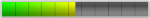Presonus Studio One 更新到 6.1,
让我们一起来看看它更新了什么吧!

让我们一起来看看它更新了什么吧!
Industry-Leading Lyrics Integration Add lyrics to your scores, songs, productions, and live performances.
行业领先的歌词整合 将歌词添加到您的乐谱、歌曲、作品和现场表演中。
Whether you’re creating lead sheets with the Score Editor
or adding lyrics as guideposts to your audio productions, you’ll find a use for the Lyrics Track.
Lyrics can even be transferred to the Show Page to use during rehearsals or on those long-haul performances.
无论您是使用乐谱编辑器创建主唱表,
还是将歌词作为指南添加到您的音频作品中,您都会发现歌词轨道的用途。
歌词甚至可以传输到 Show Page,以便在排练或长途表演中使用。

Studio One Remote is now fully compatible with Studio One 6,
supporting all new features and offering even tighter integration.
Studio One Remote is available for iOS, Android, and Windows – free of charge!
Studio One Remote 现在与 Studio One 6 完全兼容,
支持所有新功能并提供更紧密的集成。
Studio One Remote 适用于 iOS、Android 和 Windows - 免费!
New in 6.1! Turn your tablet into a lyrics teleprompter.
Provide a fully synced, scrolling lyrics display on a tablet for your artist to reference inside the vocal booth
or set up multiple tablets on stage with large-text lyrics for an entire live performance.
6.1 中的新功能!将您的平板电脑变成歌词提词器。
在平板电脑上提供完全同步的滚动歌词显示,供您的艺术家在声乐亭内参考,
或在舞台上设置多台带有大文本歌词的平板电脑以进行整个现场表演。

Advanced Collaboration with PreSonus
Sphere Online collaboration.
New in 6.1! Live collaboration notifications.
PROFESSIONAL EDITION EXCLUSIVE!
与 PreSonus Sphere 的高级协作
在线协作。
6.1 中的新功能!实时协作通知
专业版独家!

Mastering Improvements
New in 6.1! Project Templates
New in 6.1! Album mode for target loudness
PROFESSIONAL EDITION EXCLUSIVE!
母带改进
6.1 中的新功能!项目模板
6.1 中的新功能!目标响度的专辑模式
专业版独家!

Global Video Track
A new way to add sound to picture.
New in 6.1! View timecode inside the video player
PROFESSIONAL EDITION EXCLUSIVE!
全球视频轨道
一种向图片添加声音的新方法。
6.1 中的新功能!在视频播放器中查看时间码
专业版独家!

Smart Templates
Faster Starts.
New Smart Templates provide essential toolsets for the tasks at hand,
including basic recording, mixing stems, mastering an album, and setting up for a live show.
Play an instrument or produce a podcast with a single click.
Use the convenient drop zone to easily import audio, video, and MIDI files.
Interactive tutorials are even included with select templates.
New in 6.1! Drop Zones support for video
智能模板
更快的启动。
新的智能模板为手头的任务提供了必要的工具集,
包括基本录音、混音、制作专辑和设置现场表演。
只需单击一下即可演奏乐器或制作播客。
使用方便的拖放区轻松导入音频、视频和 MIDI 文件。
交互式教程甚至包含在精选模板中。
6.1 中的新功能!对视频的拖放区支持

Customization Editor
Just the tools you need.
The new Customization Editor provides a convenient and easy way to show or hide nearly every tool and function.
Changes are applied instantly, so you can show or hide any feature
as needed to create a streamlined, focused workflow for the task at hand.
New in 6.1! Create custom colors
自定义编辑器
这正是您需要的工具。
新的自定义编辑器提供了一种显示或隐藏几乎所有工具和功能的便捷方式。
更改会立即应用,因此您可以根据需要显示或隐藏任何功能,
为手头的任务创建一个简化的、重点突出的工作流程。
6.1 中的新功能!创建自定义颜色

Track Presets
Save and recall snapshots of your favorite track setups.
Take your workflow efficiency to a new level!
Store every aspect of a given track or channel for instant recall, even for multiple selected tracks/channels.
Track Presets store parameters like track delay, time-stretch, follow chords as well
as Channel parameters like volume, pan, inserts, send assignments, and more!
Track Presets can even be applied to existing channels.
PROFESSIONAL EDITION EXCLUSIVE!
轨道预设
保存和调用您最喜爱的轨道设置的快照。
将您的工作流程效率提升到一个新的水平!
存储给定曲目或频道的各个方面以便即时调用,即使是多个选定的曲目/频道。
轨道预设存储轨道延迟、时间拉伸、跟随和弦等参数
以及音量、声相、插入、发送分配等通道参数!
轨道预设甚至可以应用于现有频道。
专业版独家!

更多详细更新内容,请浏览官网。
官方网址:https://www.presonus.com/products/Studio-One/new-in-studio-one-6