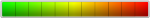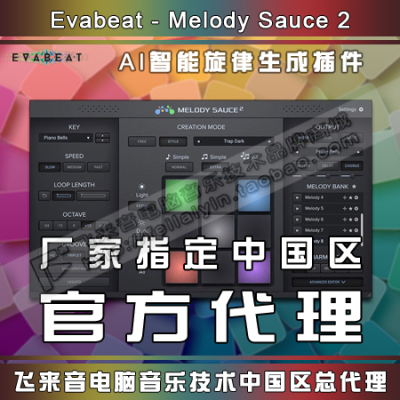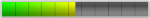Melody Sauce(旋律调味酱)算是在专攻旋律方面的自动编曲插件中非常不错的了,
现在新一代的 Melody Sauce 2 面世,增加了更多的功能来帮助你自动生成旋律,并且无需再挂音色。
Evabeat在最新的免费更新中添加了一系列新功能,使 Melody Sauce 2 更加用户友好。

现在新一代的 Melody Sauce 2 面世,增加了更多的功能来帮助你自动生成旋律,并且无需再挂音色。
Evabeat在最新的免费更新中添加了一系列新功能,使 Melody Sauce 2 更加用户友好。
There are now 3 general modes to select from:
现在有 3 种通用模式可供选择:
CREATE mode: this is Melody Sauce’s current standard operation
- create melodies or play the melodies you have created inside the plugin.
Melodies will play via the internal midi-generation engine using the plugin’s sounds.
CREATE模式:这是 Melody Sauce 当前的标准操作
- 创建旋律或播放您在插件中创建的旋律。
旋律将使用插件的声音通过内部 midi 生成引擎播放。
DAW MIDI mode: this new mode allows Melody Sauce 2 to play incoming midi from your DAW,
so any midi placed on the same track as Melody Sauce 2 will be played by the plugin’s sounds.
This means you can drag midi melodies from the plugin to your DAW and Melody Sauce 2 will play these directly from the DAW.
This also allows you to use Melody Sauce 2’s instruments like a regular virtual software synth via your own midi or a midi keyboard.
DAW MIDI模式:这种新模式允许 Melody Sauce 2 播放来自您的 DAW 的传入 midi,
因此与 Melody Sauce 2 放置在同一轨道上的任何 midi 都将由插件的声音播放。
这意味着您可以将 midi 旋律从插件拖到您的 DAW,Melody Sauce 2 将直接从 DAW 播放这些旋律。
这也允许您通过自己的 midi 或 midi 键盘使用 Melody Sauce 2 的乐器,就像普通的虚拟软件合成器一样。

MIDI OUT mode: select this mode to route the midi to other software instruments.
MIDI OUT模式:选择此模式可将 MIDI 路由至其他软件乐器。
Play melodies inside the plugin You can now play melodies inside Melody Sauce 2
without having to play your DAW using a new internal playback engine.
Control internal playback of any melody in the Melody Bank via its start-stop icon.
在插件中播放旋律 您现在可以在 Melody Sauce 2 中播放旋律,
而无需使用新的内部播放引擎播放您的 DAW。
通过其开始-停止图标控制旋律库中任何旋律的内部播放。
VST3 format Melody Sauce 2 can now be loaded as a VST3 plugin from your VST3 plugins folder.
This provides lower CPU usage and adds full compatibility with Cubase on the latest Mac computers.
VST3 格式的 Melody Sauce 2 现在可以作为 VST3 插件从您的 VST3 插件文件夹中加载。
这提供了较低的 CPU 使用率,并在最新的 Mac 计算机上增加了与 Cubase 的完全兼容性。
“Export Favourites” option in settings menu to bulk-export midi files from the Favourites bank.
置菜单中的“导出收藏夹”选项可从收藏夹库中批量导出 midi 文件。
Logic Midi FX: improved stability on M1/M2 Macs
Improves performance and stability of Midi FX in Logic on M1/M2 Macs (Silicon processors).
Logic Midi FX:改进了 M1/M2 Mac 上的稳定性
改进了 M1/M2 Mac(硅处理器)上 Logic 中 Midi FX 的性能和稳定性。
Multiple bug fixes for various issues across different DAWs (installation, serial activation, sound issues,
timing, looping, UI and font issues, and general performance and stability enhancements).
针对不同 DAW 的各种问题(安装、串行激活、声音问题、计时、循环、
UI 和字体问题,以及一般性能和稳定性增强)的多个错误修复。
Windows version is now 64-bit only.
Windows 版本现在只有 64 位。
This update should be available for you to download from the “Downloads” tab in your account.
Log in to your account at accounts.evabeat.com.
您应该可以从您帐户中的“下载”选项卡下载此更新。
在accounts.evabeat.com上登录您的帐户。
在5月29日之前,Melody Sauce 2在飞来音电脑音乐技术实行大力度促销,
购买新Melody Sauce 2只要279元,而拥有Melody Sauce 1的老客户升级到Melody Sauce 2则只要89元。