- 🧱星陨矿
- 7,145
- 🧊星能体
- 2
- 🍀星灵素
- 3
- 🏵️星元核
- 0

如何安装且激活 Sonarworks SoundID Reference 的插件?
本文介绍 Sonarworks SoundID Reference 产品的注册、安装、激活流程。
本文介绍 Sonarworks SoundID Reference 产品的注册、安装、激活流程。
1. 注册 Sonarworks 帐号与产品
如果你尚未持有 Sonarworks 的帐号的话,请在该页面注册:
https://www.sonarworks.com/soundid/accounts/signup
注意:请在注册时务必使用你能永久访问的电子邮件地址。
https://www.sonarworks.com/soundid/accounts/signup
注意:请在注册时务必使用你能永久访问的电子邮件地址。
2. 登记 Sonarworks SoundID Reference 产品授权
- 前往该页面登入您的 Sonarworks 帐号:https://www.sonarworks.com/soundid/accounts/login
- 登入之后,点击「Register your license」按钮,前往注册页面。
- 在「Your Licelicense activation key」栏位输入经销商发货给你的序列号,完成登记过程。
3. 下载与安装
4. 激活 SoundID Reference(在没有使用过试用版的情况下)
- 安装完毕之后,直接运行 SoundID Reference 应用,在其中登入您的 Sonarworks 帐号。
- 点击「Open App」→「Activate License」按钮。
- 如果你还没登记产品授权的话,请参考上文步骤登记产品授权。
- 点击「Activate on this device」按钮激活。
特殊情形
如果你在本地有激活过试用版的情况下、试用版过期了的话,
请点击 SoundID Reference 应用提醒画面左下角的「Register License」链接、再按照上文提示操作。
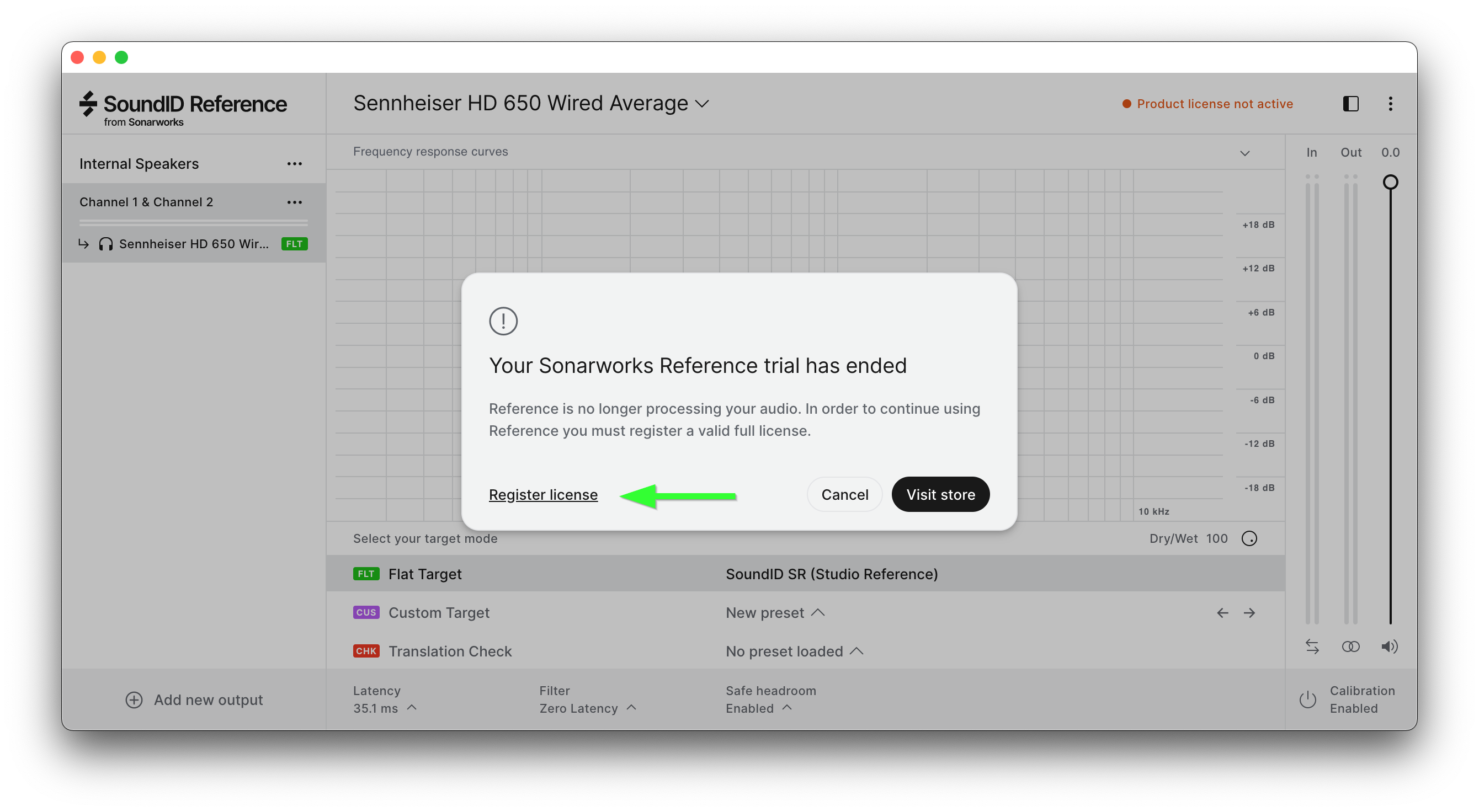
如果你在本地有激活过试用版的情况下、试用版还没过期的话,
点击 SoundID Reference 应用右上角的选单当中的「Go to my account」选单项、再按照上文提示操作。
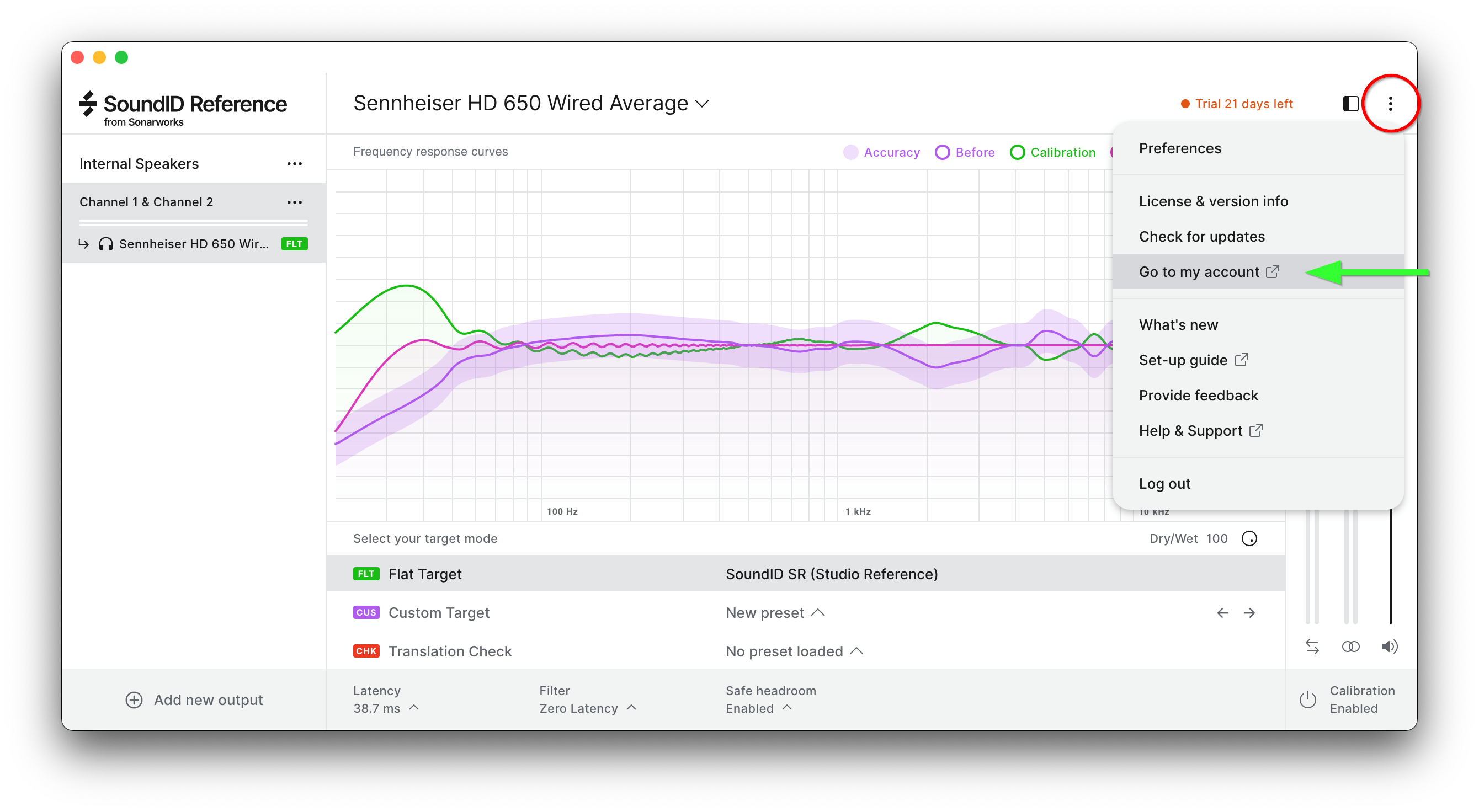
请点击 SoundID Reference 应用提醒画面左下角的「Register License」链接、再按照上文提示操作。
如果你在本地有激活过试用版的情况下、试用版还没过期的话,
点击 SoundID Reference 应用右上角的选单当中的「Go to my account」选单项、再按照上文提示操作。
5. SoundID Reference 的产品试用版说明
SoundID Reference 有提供官方产品的试用版本,限时21天全功能试用。
- 前往该页面登入您的 Sonarworks 帐号:https://www.sonarworks.com/soundid/accounts/login
- 登入之后,点击「Launch your free trial」按钮。




