









A Legendary Sound in Any DAW
ORANGE CLIP is inspired by the unique stock clipper
found in one of the most legendary digital audio workstations for modern music production.
The clipper itself is simple,
but it has a bold and unique sound that you have heard in many modern recordings.

It inflates low frequencies, crunches highs, and smooths the mid-range
in a relaxed and pleasing way.
We re-engineered that legendary soft clipping sound and added a gang of features
to meet the needs of modern music producers & mixing engineers.

Clip Ceiling & ORANGE Processing
The ceiling setting determines the top of the waveshaper and ORANGE determines the bottom.
By adjusting the ceiling, you are moving the clip point down and away from 0.0dBFS.
lf the ceiling is setto -6dBFS and ORANGE is set to -10dB,
then waveshaping will start at -16dBFS.
The input signal below -16dBFS will be linear,
and the signal above-6dBFS will be approaching hard clipping.
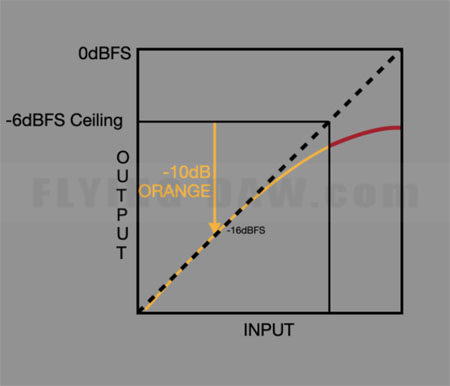
Transfer Function Display
Before we explain Orange processing we need to understand how to read a transfer function display.
This image shows a linear relationship between input and output.
The X axis is the input source,the Y axis shows output destination,
And the dotted line shows the linear relationship between input and output.
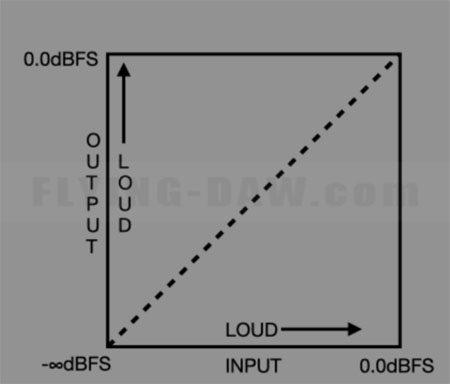
Linear Gain
This image shows an input signal of -5dBFS with an output signal of -5dBFS.
The arrow shows the signal going into the processor from from the bottom
and out of the processor to the left.
There is no change to the signal it is a linear process,-5dBFS in = -5dBFS out.
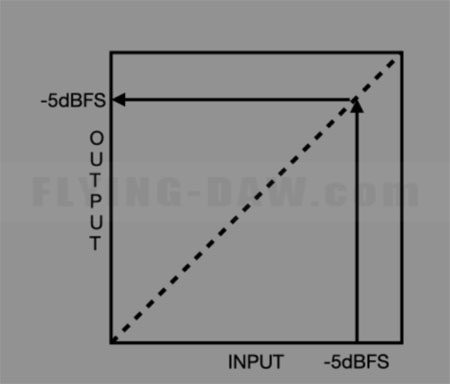
Non-Linear Gain
This image shows a non-linear gain change.
The output signal is reduced as the input signal increases.
An input signal of -5dBFS has an output of -9dBFS.
Changing the amplitude of a signal like this is by defnition distortion.
By changing the shape of the waveform, we are not only changing the peaks
but also adding harmonics and augmenting the tone of the signal.
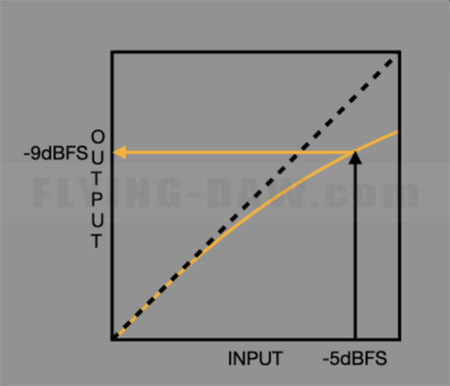
ORANGE CLIP's Transfer Function
When a traditional transfer function is used as a display
it is assumed that the wave shaping is symmetric,
meaning it is affecting the positive and negative side of the wave form in the same way.
Not all waveshapers are symmetric, but Orange Clip is.
Orange Clip's transfer function shows you how the input signal is wave shaped or clipped in real time
as the white dot bounces along the non-linear transfer curve.
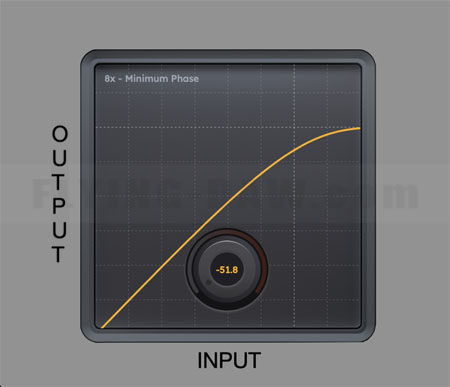
Waveform Displays & Transfer Functions
When we look at a waveform in a DAW
we see both the positive and negative side of the waveform.
A traditional transfer function only shows one side of the waveform.
lf we were to show both sides of the waveform,
the waveshaper display would look like the orange line.
The dotted line represents the input and the orange line represents the wave shaped output.
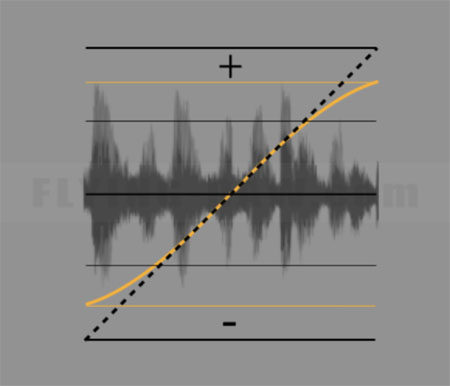
Orange Clip's Transfer Function & Waveform Displays
This image shows Orange Clip's transfer function superimposed
over the positive and negative side of a waveform display to emphasize the concept.
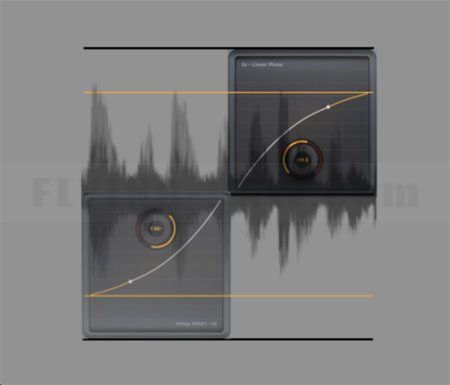
Clip Ceiling
The ceiling control floats over the input meter
and allows you to clip extremely low-level signals without changing the input trims.
lf a snare drum peaks at -24dBFS,
you can pull the clip ceiling down to -25dBFS and get 1dB of clipping.
The ceiling setting determines the top of the waveshaper
and ORANGE determines the bottom.
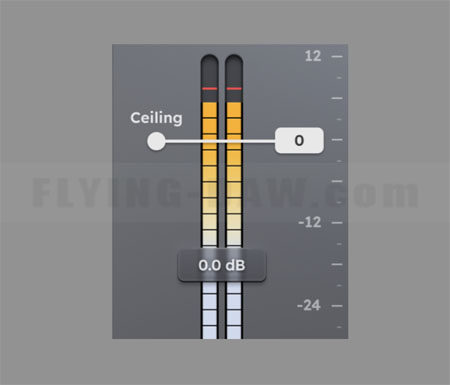
ORANGE at-4.4dB
The dB value on the ORANGE processor is the dB level below the clip ceiling
that wave shaping begins.
The default setting of -4.4dB starts to wave shape 4.4dB below the clip ceiling setting.
This medium knee curve works in many situations
and has a pleasing tone that smooths the mid range and expands the lows.
lf you want it to sound softer and deeper turn ORANGE counterclockwise.
lf you want it harder or firmer turn clockwise.

ORANGE at 0.0dB
If you set ORANGE to 0.0dB(clockwise) the transfer function is linear (a strait line)
up until the clip ceiling setting.
With this setting the processor is not waveshaping
until it is hard clipping into a brick wall at the clip ceiling setting.
This tends to sound brighter, more aggressive and sometimes crunchy.

ORANGE at -51.8dB
If you set ORANGE to -51.8(counter-clockwise)
the input signal starts to wave shape 51.8dB below the ceiling setting.
This is a soft knee curve that smooths out and takes the bite out of the signal.
lf there is a click or pointy kick drum in the mix,
it will push it further into the track and make things sound more round.
